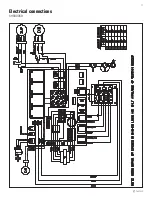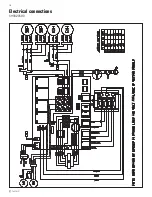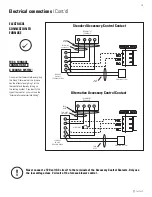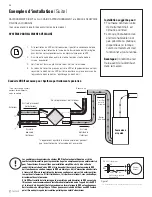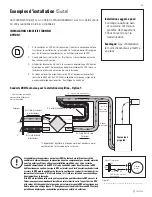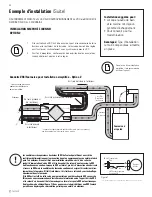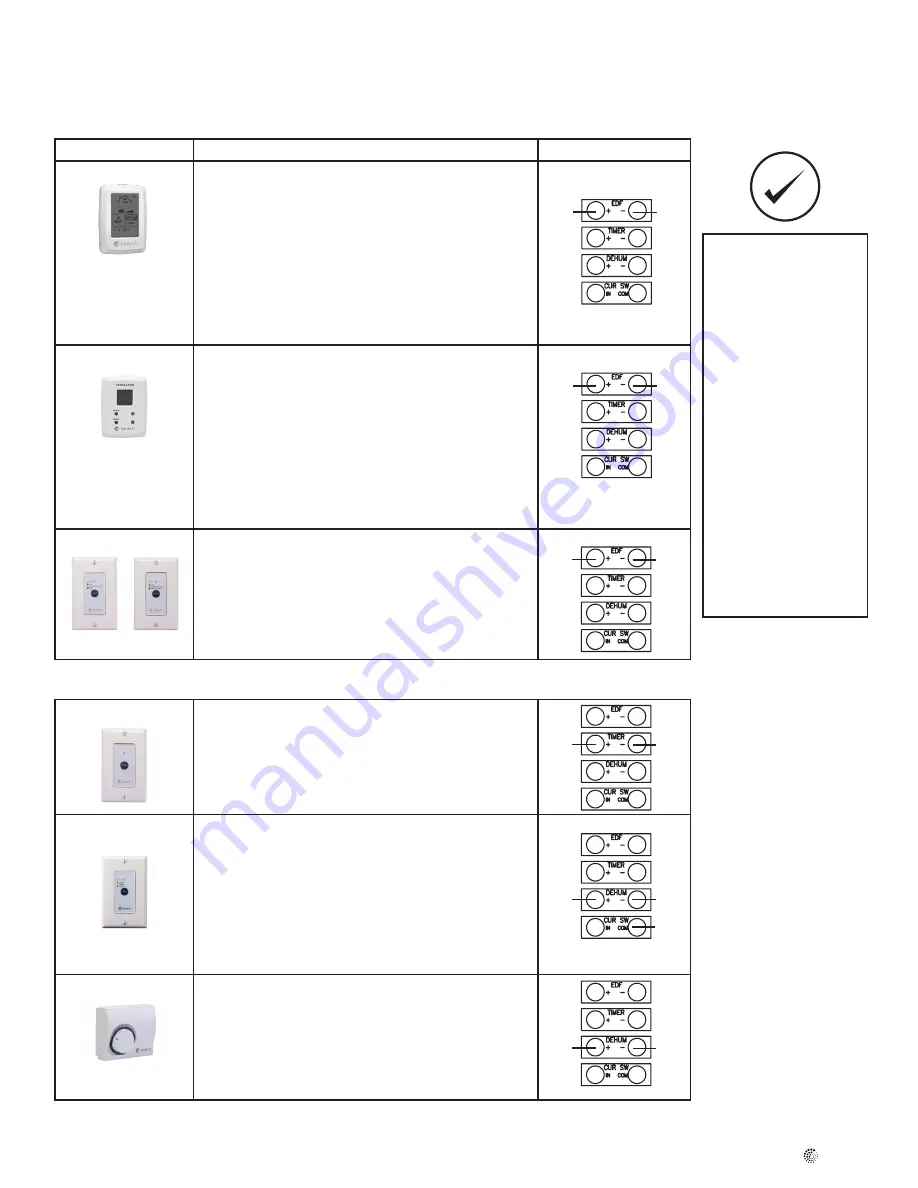
15
fantech
Low voltage control systems
* Please see instruction manuals for individual controls for proper wiring and set up of control systems.
CENTRAL CONTROLS
–
These control options can only be used individually
CONTROLS
FEATURES
CONNECT TO
ECO-Touch
•
Our most complete, yet easy to use control system
•
Sleek design with backlight touchscreen LCD
•
ECO mode selects the best operating mode and speed for the
season, minimizing energy use associated with ventilation
•
Set preferred indoor relative humidity range and ventilation
mode for day and night conditions
•
No battery to replace, all programmed settings are retained
during power outage
• Maintenance reminder indicator
•
Error code messages reduce troubleshooting time
EDF7
• MODE button provides 3 modes of operations: Ventilation ,
Recirculation and Standby
• User selected fan speed: Reduced, Medium, Normal and
20 minutes per hour
• AUTO setting allows the homeowner to deactivate the
dehumidistat
•
When the humidity exceeds the desired setpoint, the venti-
lation system operates at Normal speed.
•
Once the desired humidity level is achieved, your ventilation
system resumes to its previous mode of operation
EDF1/1R
•
Press button once for continuous Reduced speed
•
Press button twice and the unit will cycle 20 minutes ON/
40 minutes OFF and repeat
•
EDF1 –
Press button a third time and the system will run
continuously on HIGH speed
•
EDF1R –
Press button a third time and the system will run
recirculation on HIGH speed
AUXILIARY CONTROL – These controls can be paired
RTS2*
•
20- minute timer with LED light
•
Boosts system to high speed with the touch of a button
• Up to 5 can be used in one system
• Use in bathroom, kitchen, laundry room
RTS3
• Press button once and unit will operate in continuous mode
on HIGH speed for 20 minutes (Green).
• Press button a second time and unit will operate in continu
-
ous mode on HIGH speed for 40 minutes (Yellow).
• Press button a third time and unit will operate in continuous
mode on HIGH speed for 60 minutes (Red).
• Press button a fourth time to cancel the timer (LED turns
off).
MDEH1
•
Rotary dial Dehumidistat
• Multiple units can be used
•
We recommend setting the relative humidity above 80%
during the summer
To avoid window condensation:
•
It is not necessary to change
the humidity control every
day. Monitor the average
weekly temperature or
experiment with various
settings until you find a level
that is comfortable for you.
Adjust the control when
needed.
•
A dehumidistat is ideal for
use in energy efficient
houses where indoor
humidity (during the
heating season) is higher
than outdoor levels. High
humidity is a major cause
of structure damage and
IAQ problems such as mold
and mildew.
*Maintain polarity
between control
and HRV
(+
→
+ ; -
→
-)
EDF
EDF
EDF
EDF
EDF
EDF
+T
-T
D
D
D
D
COM