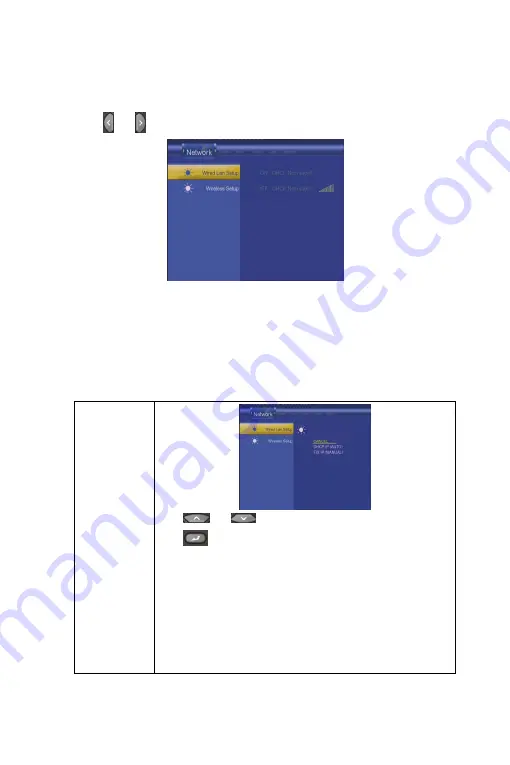
EN 106 / 214
6.3 Changing Network Settings
Press
and
on the remote control to select the
Network
tab from the menu bar.
Before using the Network functions, please check the following items:
6) Connect the player to a LAN or WLAN first;
7) Please enable NetBIOS of TCP/IP on computer;
8) Please turn off your PC’s firewall;
9) Please enable your PC’s ‘Guest’ account;
10) Please share the folders which you wish to browse on your PC, and make sure that
‘Everyone’ or ‘Guest’ has the right to access.
Wired LAN Setup
Press
and
to select DHCP IP (AUTO) or FIX IP (MANUAL).
Press
to confirm.
Summary of Contents for MM-HDRL
Page 1: ...Multimedia Media Recorder Player FANTEC MM HDRL Bedienungsanleitung ...
Page 70: ...Multimedia Media Recorder Player FANTEC MM HDRL User Manual ...
Page 138: ...Lecteur Enregistreur Multimedia FANTEC MM HDRL Manuel Utilisateur ...
Page 181: ...FR 181 214 Si le test est concluant toutes les informations du réseau s affichent ...






























