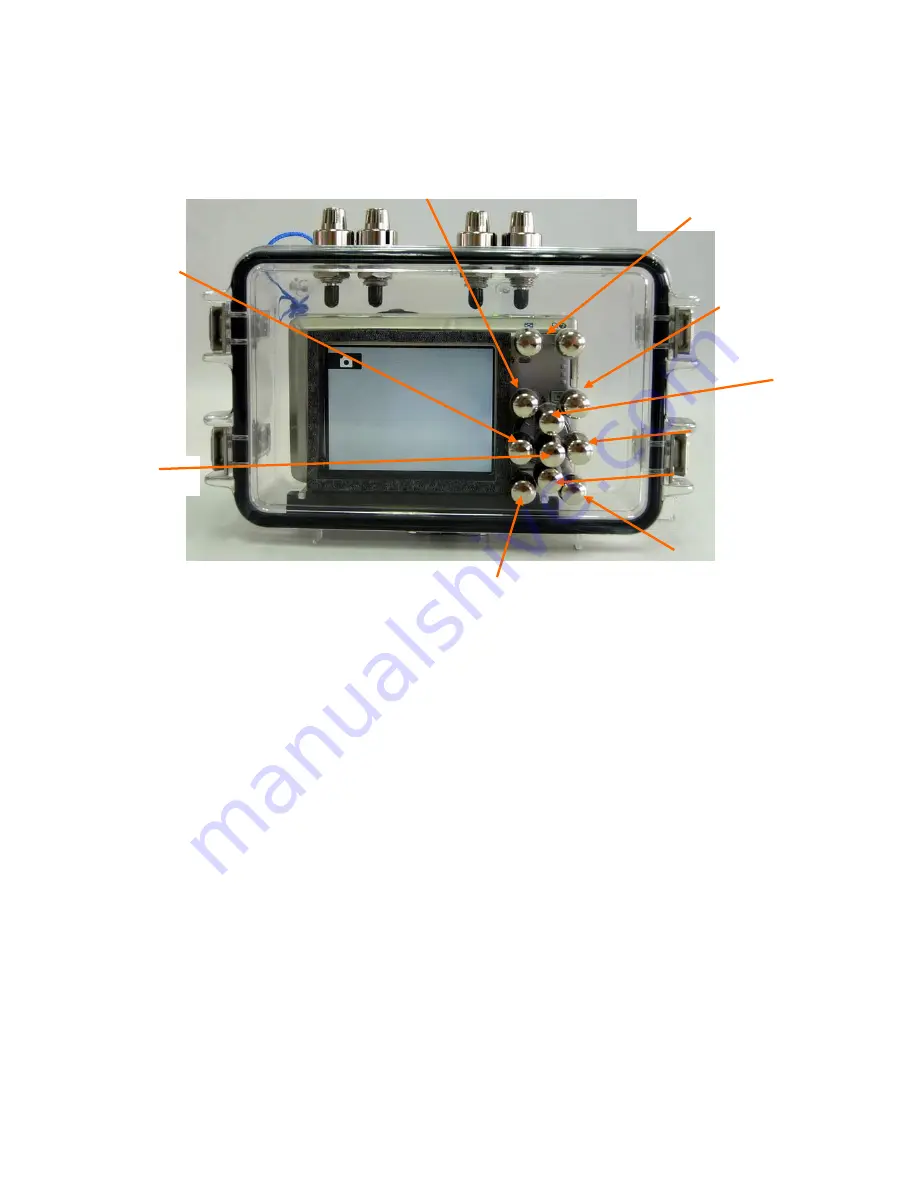
6
Back Side of Housing Buttons
Numbered description below refers to corresponding numbers on above graphic.
7.
Mode
Press the Mode button during shooting to display the shooting mode selection menu (Auto mode,
Scene mode, Setup mode, High sensitivity shooting mode, Movie mode or Voice recording mode), or
during playback to display the playback mode selection menu (Playback mode, Audio playback
mode, List by date mode, Calendar mode or Setup mode).
Use the multi selector to choose the desired mode.
Press the Playback button to switch between the mode selection menus for shooting mode and
playback mode.
8. Zoom In/Out
7. Mode
10. Flash Mode
11. Exposure
Compensation
14. Self-Timer
12. Macro Mode
15. Delete
16. Menu
9. Playback
13. OK button





















