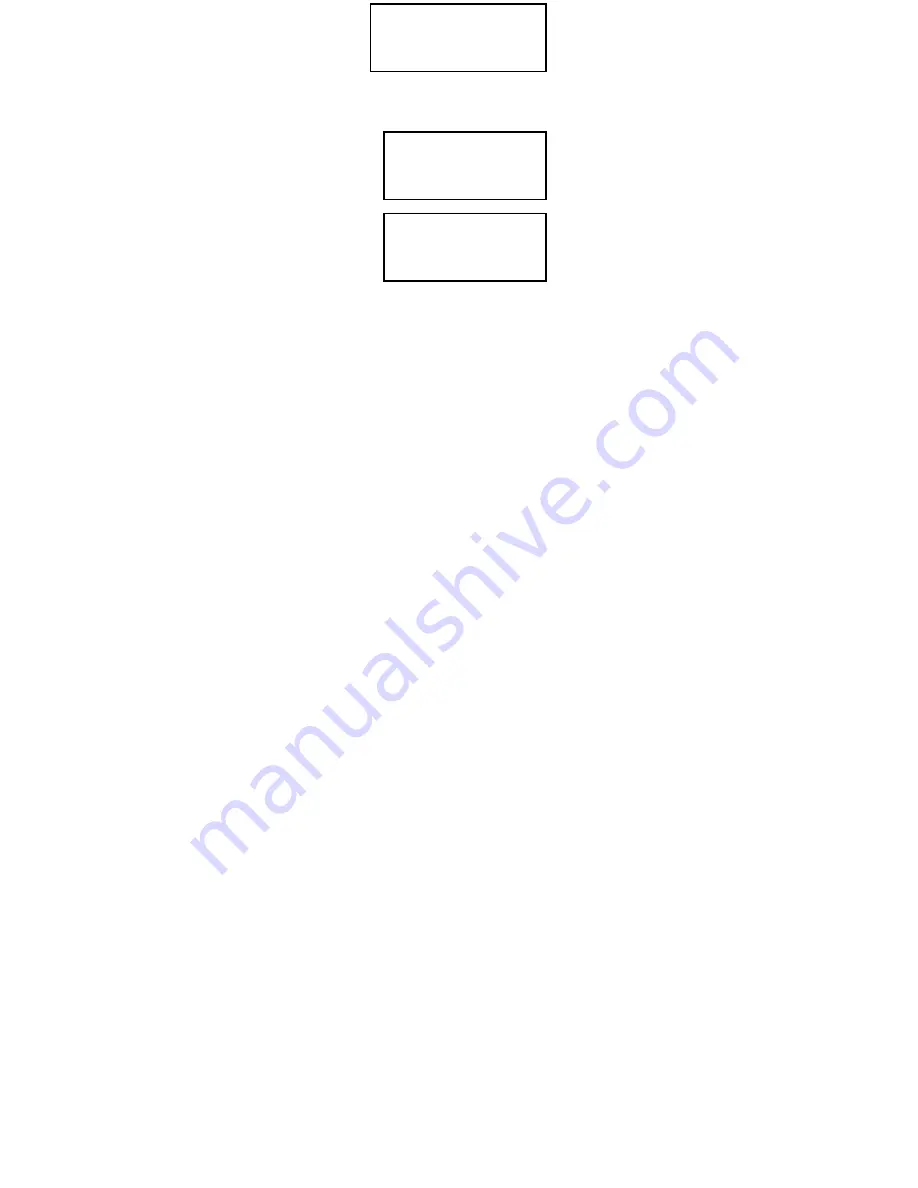
Page 10
#00
4809484928
USE SAVE TO END
#25
480-948-4928
FANSTEL CORP
SAVE TO?
4. After entering all digits, press the
Save
button
to save this number to the memory button.
Copying the Caller’s Number and Name to a Memory Button
When the caller’s number and name you wish to
store in a memory button is displayed during Caller
ID review, press the
Save
button. The 3
rd
line of the
display indicates “
SAVE TO?
”.
You can save this caller’s number and name into a
memory button by pressing the desired memory
button (e.g.,
M1
).
The 3
rd
line of display flashes caller’s name and
“
USE SAVE TO END
”. You can press the
Save
button to save the caller’s
number and name into the memory button.

























