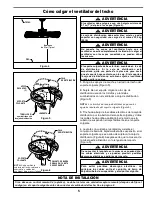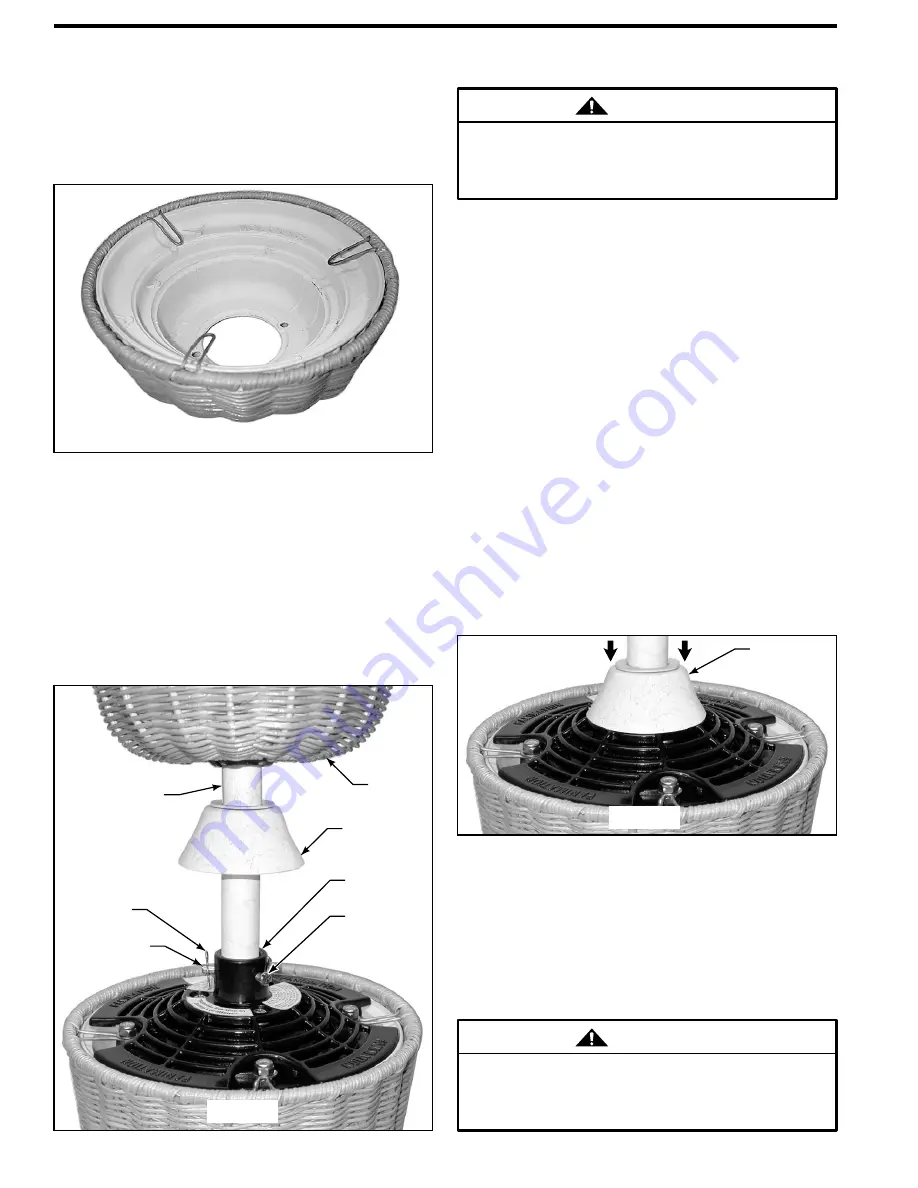
DOWNROD/HANGER
BALL ASSEMBLY
CLEVIS PIN
NOTE:
The setscrews must be properly installed as
described above, or fan-wobble could result.
8.
The fan comes with blue, black, and white leads.
Before installing fan, measure up approximately
6-9 inches above top of Downrod/Hanger Ball
Assembly. Cut off excess wire and strip back
insulation 1/2" from end of wire.
9.
You have now completed the assembly of your
new ceiling fan. You can now proceed with the
hanging and the electrical wiring of your fan.
6.
While pulling up on the hanger ball, securely
tighten the two 3/16-24 x 3/8" setscrews in the
downrod support (Figure 2).
MOTOR
COUPLING
COVER
DOWNROD
SUPPORT
HAIRPIN CLIP
CEILING
CANOPY
1.
Prior to assembly, set aside and save the hardware
bag packed in the foam packing.
2.
Place ceiling canopy wicker cover over the metal
ceiling canopy and secure with metal tabs (Figure 1).
3.
Pass the Downrod/Hanger Ball Assembly through
the top of the ceiling canopy (Figure 2) and push
the bell-shaped motor coupling cover on to the
downrod as shown.
NOTE:
You will be using either the 6" downrod supplied
with your fan or an optional downrod purchased
seperately.
4.
Separate and untwist the three motor leads. Route
the motor leads through the Downrod/Hanger Ball
Assembly.
5.
Loosen the two setscrews in the downrod support.
Align the clevis pin holes in the downrod with the
holes in the downrod support. Install the clevis pin
and secure with the hairpin clip (Figure 2). The
clevis pin must go through the holes in the
downrod support and the holes in the downrod. Be
sure to push the straight leg of the hairpin clip
through the hole near the end of the clevis pin until
the curved portion of the hairpin clip snaps around
the clevis pin. The hairpin clip must be properly
installed to prevent the clevis pin from working
loose. Pull on the hanger ball to make sure the
clevis pin is properly installed.
7.
Slide the Motor Coupling Cover down until it
touches the top of the motor (Figure 3).
How to Put Your Ceiling Fan Together
WARNING
To reduce the risk of personal injury, do not bend the
blade holders when installing, balancing the blades
or cleaning the fan. Do not insert foreign objects in
between the rotating blades.
WARNING
It is critical that the clevis pin in the downrod support
is properly installed and the setscrews are securely
tightened. Failure to verify that the pin and setscrews
are properly installed could result in the fan falling.
4
MOTOR
COUPLING
COVER
SETSCREW (2)
Figure 2
Figure 1
Figure 3