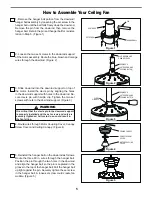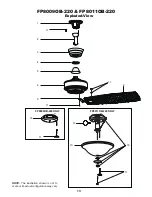11
FP8009OB-220
FP80011OB-220
Figure 27
3. If
airflow
is desired in the
opposite direction,
turn the
fan
off
and
wait for
the blades
to stop
turning. Then
slide the reverse
switch to
the
opposite position
and
turn fan
on
again.
Your
fan
model
is
equipped with
a
4-position, 3-speed, pull chain switch. (Figure 27)
4.
<<FP8011OB-220 ONLY>>
Check the
operation of the down light by gently
pulling on the light pull chain. (Figure 28)
Figure 28
REVERSE
SWITCH
Reverse Switch Information
Seas
o
n
R
o
tati
o
n Directi
o
n
S
w
itch P
o
siti
o
n
Summer
Cou
nt
er-Clo
ck
w
ise
Left
Winter
Cl
o
ck
w
ise
Right
Pull Chain Operating Instructions
1.
Restore
electrical
power to
the
outlet box by
turning
the electricity on at the main fuse box. (Figure 25)
Figure 25
MAIN FUSE BOX
2.
Check the
operation of
the fan
by gently pulling on
the fan speed pull chain. (Fig. 26)
FP8009OB-220
FP80011OB-220
Pull Chain Operating Sequence
1
st
Pull
High
2
nd
Pull
Medium
3
rd
Pull
L
ow
4
th
Pull
Off
Figure 26
REVERSE
SWITCH
Maintenance
Periodic cleaning of your new ceiling fan is the only
maintenance necessary.
When cleaning, use only a soft brush or lint free cloth to
avoid scratching the finish.
Abrasive cleaning agents are not required and should be
avoided to prevent damage to finish.
CAUTION
Do not use water when cleaning your ceiling fan. It
could damage the motor or the blades and create the
possibility of electrical shock.
Summary of Contents for Cancun FP8009OB-220
Page 15: ......