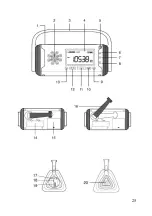27
If not used, turn off the device.
POWER ON / OFF
Press the ON / OFF button to turn the unit on or off and use the
RADIO / AUX MUSIC functions. When the unit is on, the operation
indicator lights in blue. The functions LED TORCH / SOS / USB
OUTPUT are independent.
FM RADIO
Press the BAND or M button to select the FM mode. Adjust the
volume and select the frequency using the corresponding buttons.
The signal reception indicator lights in green when signal reception
is stable. For a better signal, if necessary, extend the antenna and
adjust its direction. Frequency range: 87MHz - 108MHz.
MUSIC (AUX)
Using the supplied auxiliary cord, connect one end to the AUX input
on the side of the device and the other end to your phone. Then
press the M button to switch to LINE mode. The device plays music
from your phone.
LED TORCH
Press the TORCH LED button to turn the LED torch on or off.
SOS
Press the SOS button to enable or disable this function. When the
function is activated, the device will sound an audible alarm and the
LED torch will flash.
USB OUTPUT
Use the USB output on the side of the device to charge your mobile
phone (cord not included).
7. CLEANING AND MAINTENANCE
WARNING : Before cleaning your appliance, carefully read the
safety instructions in this manual.
Before cleaning, turn off the power by unplugging the power supply
and turn off the power.