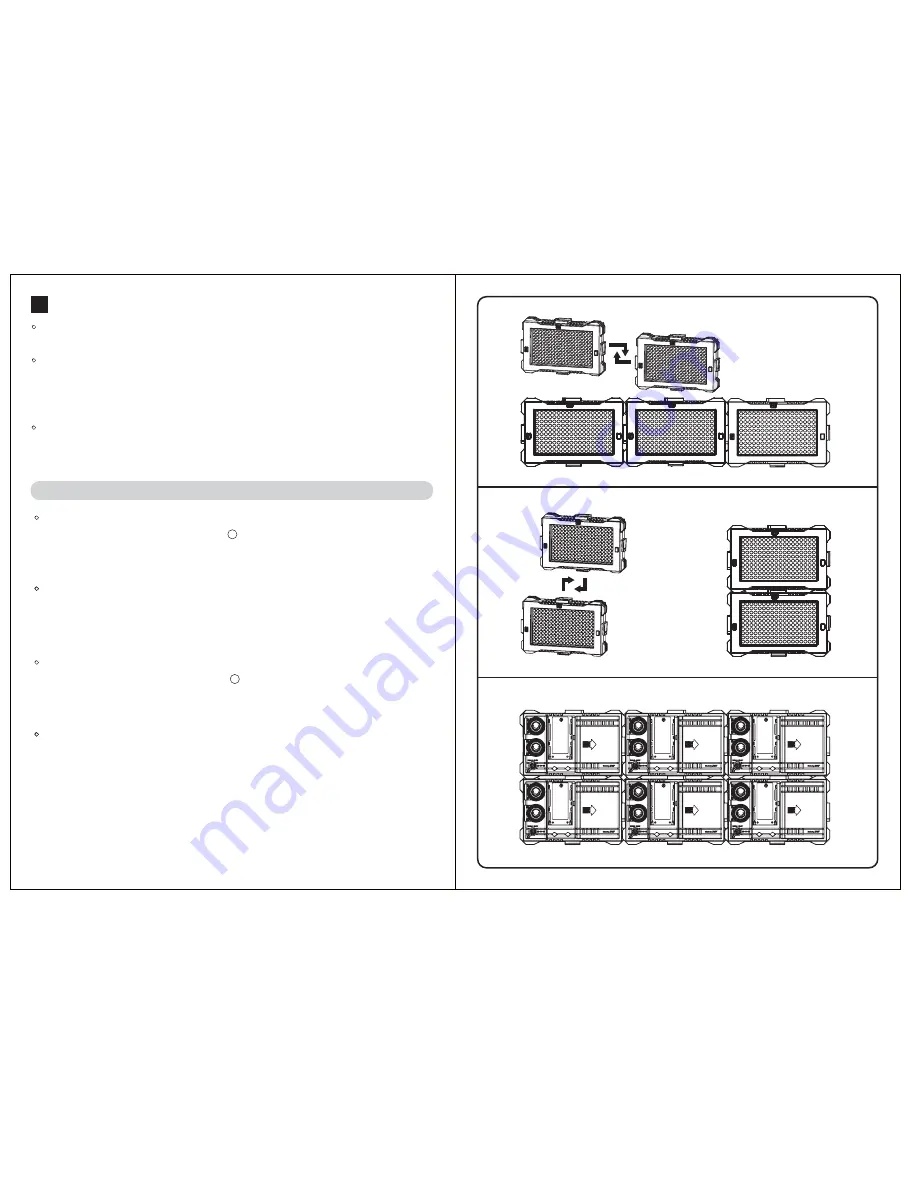
Combining multiple lights
Horizontal extend:
As in the figure, let the two lights' Slot staggered.Slide the two lights gently
together, following the arrow markings, the two lights will snap in place. Follow
the same procedure to add more lights.
Horizontal extend
Vertical extend
Combine
14
14
For indoor photography, the HDV-Z180/HDV-Z180S produces a wide beamed,
bright daylight or tungsten balanced light.
For ultra-wide angle photography, the HDV-Z180/HDV-Z180S may not be able
to completely cover the camera’s angle of view. In these situations decrease the
angle of view or
direct the light to the main subjects.
When shooting under fluorescent lights, the HDV-Z180/HDV-Z180S will improve
the color balance by diminishing the green cast caused by the fluorescent lights
falling on your subject.
Lighting for photography objects
C
Removing a combined light:
Push the Combine lock release on the units away from the joint while gently
applying pressure slide the two lights in the opposite direction as indicated by the
arrow markings.
Vertical extend:
As in the figure, let the two lights' Slot staggered.Slide the two lights gently
together, following the arrow markings, the two lights will snap in place. Follow
the same procedure to add more lights.
Removing a vertical combined light:
Push the Combine lock release on the units away from the joint while gently
applying pressure slide the two lights in the opposite direction as indicated by
the arrow markings.
-9-
-8-












