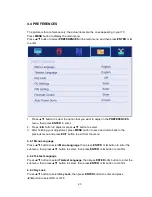35
2. If you enter the Timer Edit menu
,
you can set the recording task that you want to record.
3. When you set the recording task successfully
,
if the TV is standby mode
,
it will auto power
on three minutes before starting of the task.
4. When the recording task time has started
,
it will automatically record
,
but you must check
if your USB storage device is inserted and has enough speed to record. Otherwise the task
will fail.
5. The TV enters false standby mode when the task is started. You can press the "POWER"
key to watch the TV program
。
You can do the same operation as in Direct Record. When you
press "POWER" again
,
if the task is not over
,
the TV will power off the panel and continue to
record. The TV will actually power off when the recording task is over.
6. When you open the EPG menu, press the BLUE button. You can also enter the
programming time menu.