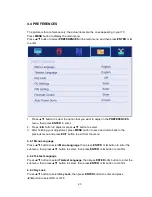34
4. You can press "STOP" key to stop recording function after your confirmation.
Subscribe Record
1. In the DTV source, you can enter the Timer menu and set the Subscribe Record. Press
the “ENTER” key to add the recording task.
The steps
:
Main menu--->APPLICTIONS--->Programme Timers---> Programme Timers