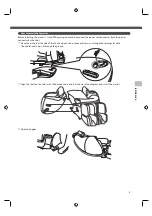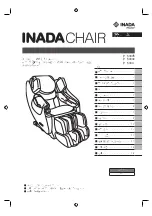CONTENTS
■
SAFETY PRECAUTIONS ..................1
■
MAIN FEATURES
4
■
COMPONENTS & DESCRIPTION
5
■
BEFORE USE....................................7
■
POSITION ADJUSTMENT .............10
■
AFTER USE ....................................13
■
PROGRAMS & SELECTION ...........14
■
PRESET PROGRAMS .....................15
■
MANUAL SELECTION ...................17
■
TROUBLESHOOTING ....................21
■
REGULAR MAINTENANCE FOR
SAFETY .........................................22
■
FAQ ................................................23
■
CARE AND STORAGE ....................25
■
AFTER SALES SERVICE .................26
■
SPECIFICATIONS AND CALL
CENTER .....................................Back
page
21
10
Operation of Parts and Position Adjustment
❹
❹
❶
Press the button.
If no selection is made within 5 minutes, the power shuts off
automatically.
❷
Press the button for the desired massage.
Select a combination of your operations of choice from
basic operations, rolling, special operations and air massage.
❸
The shoulder positions can be adjusted.
If an operation is selected that includes shiatsu
point locating, the ROLLER buttons flash after
the shiatsu points are located.
The shoulder positions can be adjusted while
the buttons flash.
If no adjustment is required, do not use these buttons.
❹
The program starts.
If an operation is selected that includes shiatsu
point locating, when shiatsu point locating is
completed, the Complete light turns on and
the program starts.
A basic operation can be changed and the
mechanical intensity or air intensity can be
adjusted or canceled even while a program is operating.
❺
Program completed.
When the massage program finishes, the rollers return to their
storage positions (upper part of the seat back). Then the power
to the remote control is shut off. However, the reclining of the
seat back and the up or down adjustment of the leg rest can still
be operated.
MANUAL SELECTION
Roller Position Adjustment
When rolling is not selected:
The roller position can be adjusted to the
area that you want to massage.
▲
The rollers move up while this
button is pressed.
▼
The rollers move down while this
button is pressed.
When full rolling is selected:
Changes between up and down.
▲
When pressed during a down
movement, changes to up.
▼
When pressed during an up
movement, changes to down.
When partial rolling is selected:
The center position of the range of partial
rolling can be adjusted. The position at
which you release the button becomes the
center of the operation.
▲
The rollers move up while this
button is pressed.
▼
The rollers move down while this
button is pressed.
●
When up (or down) is selected when the roller is already at the highest (or lowest) position or in the shoulder position where
the shiatsu points were located, a warning alarm sounds.
Caution!
●
If neither a basic operation nor rolling has been selected, there will be no operation even if you press a ROLLER button.
❶
❷
❸
[M
ANU
AL SELEC
TION]
Summary of Contents for INADA CHAIR
Page 2: ......
Page 33: ...HCP S333A HCP S333D HCP S333E 1 4 5 7 12 15 16 17 19 23 24 25 27 28 29 INADA CHAIR...
Page 34: ...1 4 5 7 10 13 14 15 17 21 22 23 25 26 1 AC...
Page 35: ...2 38 HCP S333A AC120V HCP S333D AC220 240V HCP S333E AC110V...
Page 36: ...1 4 5 7 10 13 14 15 17 21 22 23 25 26 3 15 5 30...
Page 37: ...4 LED LED LED 115 165 90...
Page 39: ...6 4 3 2 0 0 1 2 3 4 5 6 1 7 8 9 10 2 11 12 13 3 14 15 1 2 4 8 9 3 5 6 7 c b a 0 e d...
Page 41: ...8...
Page 42: ...1 4 5 7 10 13 14 15 17 21 22 23 25 26 9 T 3...
Page 43: ...10...
Page 44: ...1 4 5 7 10 13 14 15 17 21 22 23 25 26 11...
Page 45: ...12...
Page 46: ...1 4 5 7 10 13 14 15 17 21 22 23 25 26 13...
Page 47: ...14 22 cm 2...
Page 48: ...1 4 5 7 10 13 14 15 17 21 22 23 25 26 15 2...
Page 49: ...16...
Page 50: ...1 4 5 7 10 13 14 15 17 21 22 23 25 26 17 4 3 2 0 0 6 5 3 ON...
Page 51: ...18 ON 30 15 5 30...
Page 52: ...1 4 5 7 10 13 14 15 17 21 22 23 25 26 19 0 0...
Page 53: ...20 4 3 2 0 0...
Page 54: ...1 4 5 7 10 13 14 15 17 21 22 23 25 26 21 4 3 2 0 0 5...
Page 55: ...22 ON 3 4 3 2 3 15 5 30 30 3 ON...
Page 56: ...1 4 5 7 10 13 14 15 17 21 22 23 25 26 23 100 kg 5 2 1 5 1 5...
Page 57: ...24 3 1 2 15 5...
Page 58: ...1 4 5 7 10 13 14 15 17 21 22 23 25 26 25 100 kg 100 kg...
Page 59: ...26 150 cm 180 cm...
Page 60: ...1 4 5 7 10 13 14 15 17 21 22 23 25 26 27...
Page 61: ...28 1 2 23 24 1 2 3 4 5 6...
Page 63: ...HCP S333A HCP S333D HCP S333E 1 4 5 7 12 15 16 17 19 23 24 Q A 25 27 28 29 INADA CHAIR...
Page 64: ...1 4 5 7 10 13 14 15 17 21 22 23 25 26 1 AC...
Page 65: ...2 38 2 HCP S333A AC120V HCP S333D AC220 240V HCP S333E AC110V...
Page 66: ...1 4 5 7 10 13 14 15 17 21 22 23 25 26 3 15 5 30...
Page 67: ...4 LED LED LED 115 165 90...
Page 69: ...6 4 3 2 0 0 1 2 3 4 5 6 1 7 8 9 10 2 11 12 13 3 14 15 1 2 4 8 9 3 5 6 7 c b a 0 e d...
Page 70: ...1 4 5 7 10 13 14 15 17 21 22 23 25 26 7 1 50cm 40 AV 1m 100kg 1c 2 3kg AC T 6 6 50cm 50cm...
Page 71: ...8...
Page 72: ...1 4 5 7 10 13 14 15 17 21 22 23 25 26 9 T 3...
Page 73: ...10...
Page 74: ...1 4 5 7 10 13 14 15 17 21 22 23 25 26 11...
Page 75: ...12...
Page 76: ...1 4 5 7 10 13 14 15 17 21 22 23 25 26 13...
Page 77: ...14 22cm 2...
Page 78: ...1 4 5 7 10 13 14 15 17 21 22 23 25 26 15 2...
Page 79: ...16...
Page 80: ...1 4 5 7 10 13 14 15 17 21 22 23 25 26 17 4 3 2 0 0 6 5 3 ON...
Page 81: ...18 ON 30 15 5 30...
Page 82: ...1 4 5 7 10 13 14 15 17 21 22 23 25 26 19 0 0...
Page 83: ...20 4 3 2 0 0...
Page 84: ...1 4 5 7 10 13 14 15 17 21 22 23 25 26 21 4 3 2 0 0 5...
Page 85: ...22 ON 3 4 3 2 3 15 5 30 30 3 ON...
Page 86: ...1 4 5 7 10 13 14 15 17 21 22 23 25 26 23 100kg 5 2 1 5 1 5...
Page 87: ...24 3 1 2 15 5...
Page 88: ...1 4 5 7 10 13 14 15 17 21 22 23 25 26 25 Q A 100kg 100kg...
Page 89: ...26 150cm 180cm...
Page 90: ...1 4 5 7 10 13 14 15 17 21 22 23 25 26 27...
Page 91: ...28 1 2 23 24 1 2 3 4 5 6 6...
Page 93: ......
Page 94: ......
Page 95: ......