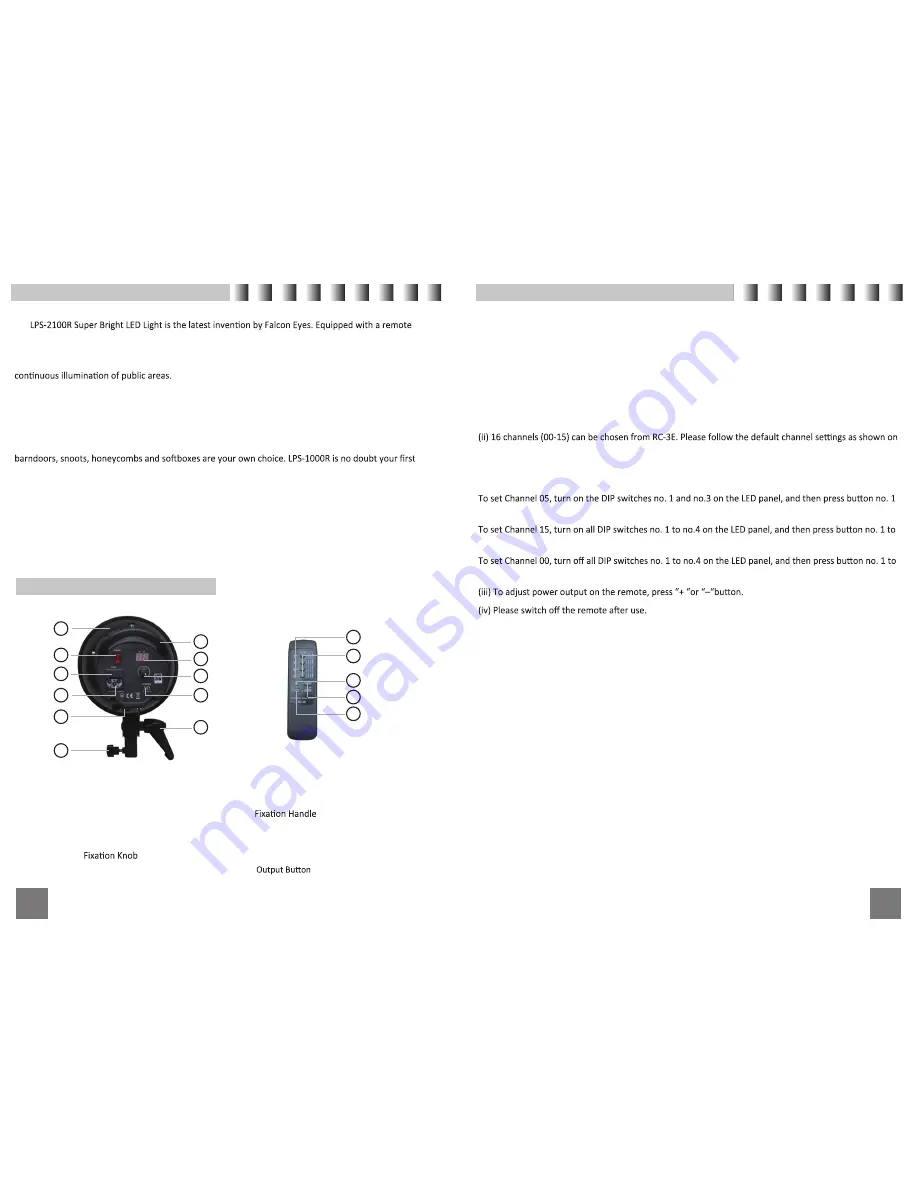
B)
Panel Diagram
A) Product Overview
C)
Operating Instructions
RC-3E, control of the light is extremely easy, allowing
16 channels of lights. For different usage, users can
choose to control any numb
e
r of lights in the same channel synchronou
sly especially in la
rge studio
s and
LPS-2100R
Super Bright LED Light is elegant and simpl
e
in its design. The aluminum
used provides a
robust housing for the light. To suit your needs, choose freely from the FE version and the Bowens
version and equip
the lights with our accessories! The internal circuit is stable and safe for use. We used
qu
ality
LED bulb
s
which are luminou
s
, stable, energy efficient and durable. Accessories li
k
e umbrell
as,
choice of contemporary photography.
1
2
1. Standa
rd Reflector
9.
Power control dial
2. Power switch
10.
DIP switch
3.
Fuse
11.
4. Power Socket
12..
DIP indic
ator light
5.
Umberlla Holder
13.
DIP indic
ator switch
6.
14.
Power indicator
7.
Handle
15.
8.
LED display
16. Power switch
RC-3E
1
3
4
5
6
11
10
2
7
8
9
13
14
15
16
12
LPS-2100R
LPS-2100R
and Remote Control -RC-3E (2.4G Wireless Remote Control)
1. Please ensure the power is switched off before plugging the power cable into the socket (“0”=OFF,
“1”=ON)
2. Power can be adjusted by turning the power control di
al.
3. Users can adjust the power with the remote control – RC3E.
(i) To operate, switch on the power of remote control.
the remote control panel and then set the LED panel DIP switches with the remote control LED indic
ator
correspondently. (The 4 indica
tors (1-4) on remote are correspond
e
nt to the DIP switches (1-4) on LED
panel. For example:
and no.3 to turn on the indic
ator lights on remote.
no.4 to turn on all the indic
ator lights on remote.
no.4 to turn off all the indic
ator lights on remote.




















