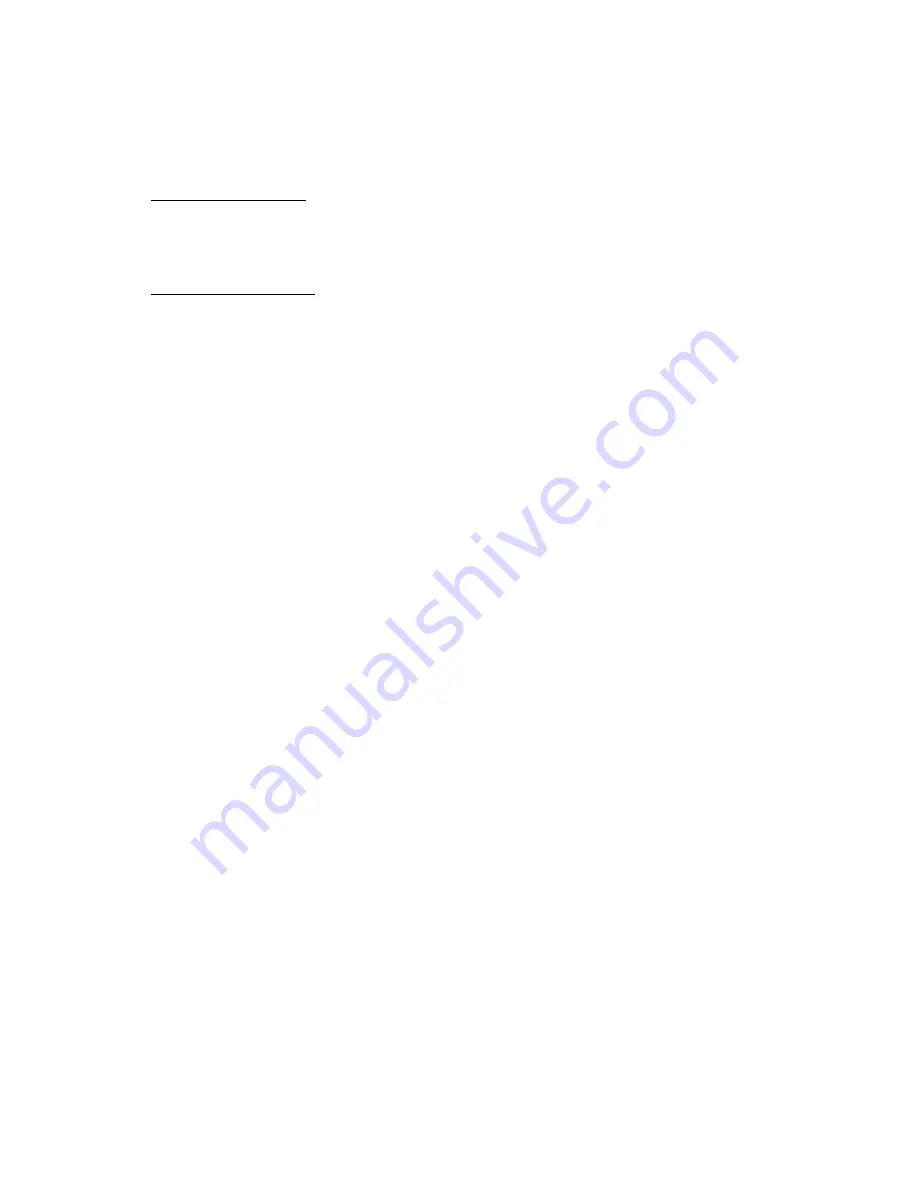
27.
Reconnect all wiring removed in steps 4 through 1. (reverse order)
28.
Turn on the Circuit Breaker at the service panel if turned off prior.
29.
Turn on the UPS Battery Circuit breaker.
TO TURN UPS ON: ALWAYS TURN ON THE BATTERY DISCONNECT CIRCUIT
BREAKER FIRST
, THEN TURN ON THE MAIN AC POWER SWITCH LOCATED
ON THE REAR PANEL. DO NOT PRESS THE “ON” BUTTON LOCATED ON THE
FRONT PANEL OR THE UPS WILL BE PLACED INTO BYPASS MODE.
TO TURN UPS OFF:
TURN OFF THE MAIN CIRCUIT BREAKER LOCATED ON
THE REAR PANEL AND DEPRESS THE "ON/OFF" BUTTON UNTIL THE UPS
BEEPS AND WAIT FOR THE UPS TO SHUT DOWN AND TURN OFF (ABOUT 30
SECONDS)
30.
Turn on the UPS input switch located on the rear panel. The UPS should
sequence up in a normal manner and go to inverter operation within 60 seconds.
Next turn off the UPS input switch: the UPS should now operate in battery mode.
Turn the UPS input switch back on and the UPS should again return to normal
utility operation with 60 seconds.
31.
While the UPS is operating normally from the utility power source, switch off the
Battery Circuit Breaker located on the UPS rear panel. Locate the BATT + &
BATT - terminals on the bottom of the main PSDR board (see page 5 for the board
location). Using a Voltmeter set to the 300Vdc scale measure the battery charger
voltage at these test points. The voltage should be +/-2Vdc. If this voltage
is close but not within the specified readings, adjust potentiometer VR401 located
on the Battery Charger circuit board (see page 5 for board location). If the
battery charger voltage cannot be adjusted to within the specified limits, contact
Falcon Electric Technical Support.
32.
Turn the Battery Circuit Breaker back to the on position.
33.
Turn off the UPS input switch and depress the OFF button on the control panel to
shutdown the UPS. Next, turn off the Battery Circuit Breaker.
34.
Take a few minutes to perform a visual inspection of the UPS. Verify all wiring
connection are secure and that no wiring will be pinched when the side and top
covers are installed. Recheck all battery connections.
35.
Perform steps 8 through 6 (reverse order), reinstalling both side covers and the
top cover panel.
8










