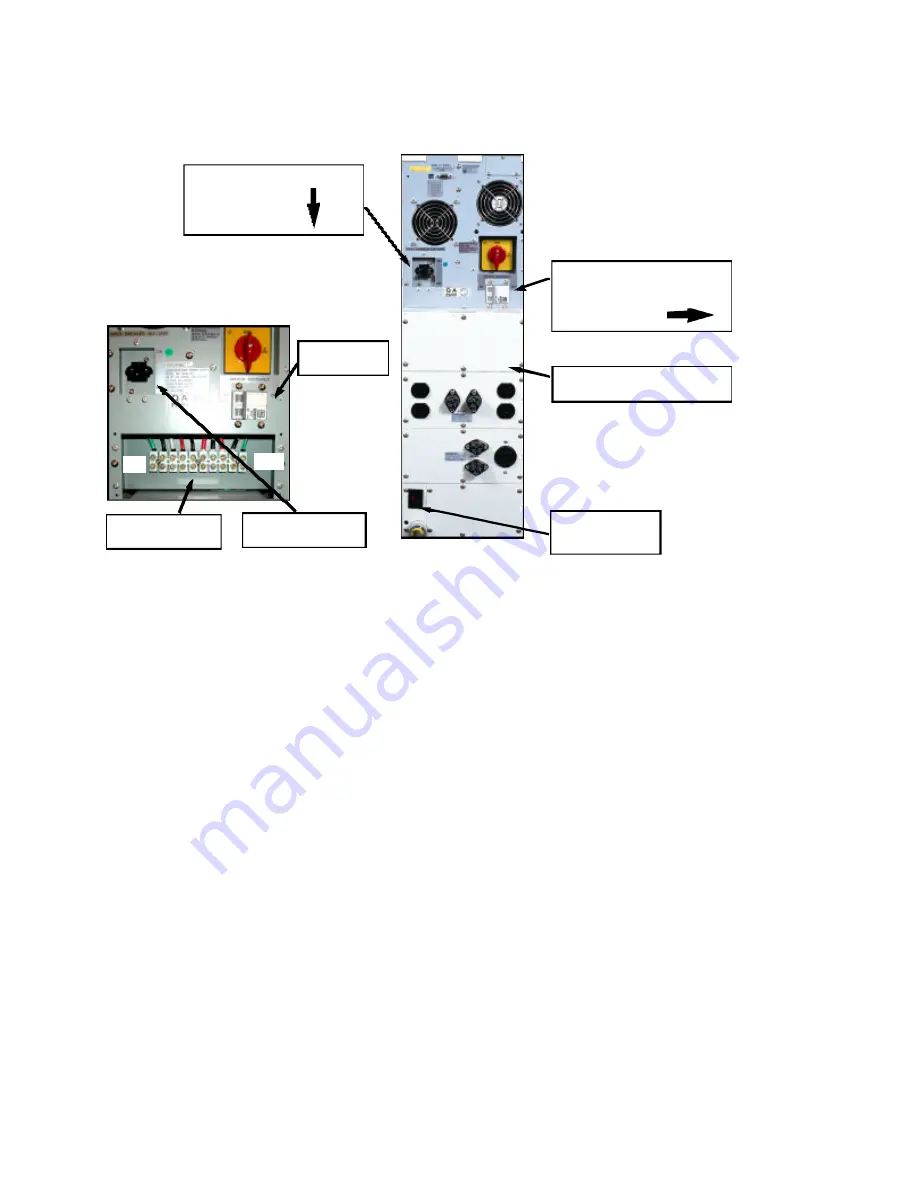
UPS Battery Replacement
1.
Verify the UPS has been turned off. Reference the picture below detailing a typical
SG5-6kVA model rear panel and turn the battery disconnect circuit breaker to the
“OFF” position.
.
2.
Verify the UPS does not have any extended battery banks connected to the it.
For models with a PDU, disconnect any cable connected to the extended battery
connector. For hardwired models, verify no external hardwire connections are made
to
terminals 4 & 5 of the hardwire terminal block. If connections are visible, locate the
external battery cabinet(s) and turn the battery disconnect circuit breaker(s) to the
“OFF” position in the same manner as the UPS in step 1.
3.
If the SG UPS model has an input line cord and plug, unplug the UPS plug from the
utility outlet. For all other hardwire models, go to step 4.
4.
If the SG UPS model is a hardwire type, locate the building service panel and the
circuit breaker that powers input to the UPS. Next, turn the circuit breaker powering
the UPS to the “OFF” position.
5.
To verify the UPS has been properly disconnected from all energy sources, return to
the UPS and turn the UPS Input Power Switch to the up or “ON” position.
THE UPS
SHOULD NOT POWER UP.
Next depress the button marked ON/OFF on the UPS
front control panel, again
THE UPS SHOULD NOT POWER UP
. Now turn the UPS
Input Power Switch, down or to the “OFF” position.
If the UPS should power up upon performing any of the actions in this step,
recheck steps 1 through 5 in an attempt to determine the AC or DC power
source that is still connected to the UPS. All power sources must be
disconnected from the UPS and a successful completion of step 5 before
continuing to step 6.
UPS Battery Disconnect
Circuit Breaker
“OFF”
3
UPS Input Power Switch
“OFF”
Extended Battery
Connector
REAR PANEL DETAIL FOR:
SG5K-1TXC
SG5K-2TC
SG5K-2TXC
SG6K-2TXC
(with PDU installed)
Power Distribution Unit
PDU
Hardwire Model View
SG5K-1TX, SG5K-2T
SG5K-2TX, SG6K-1TX
SG6K-2T, SG6K-2TX
Battery Circuit
Breaker
Hardwire Terminal
Block
Input Power
Switch
1
10










