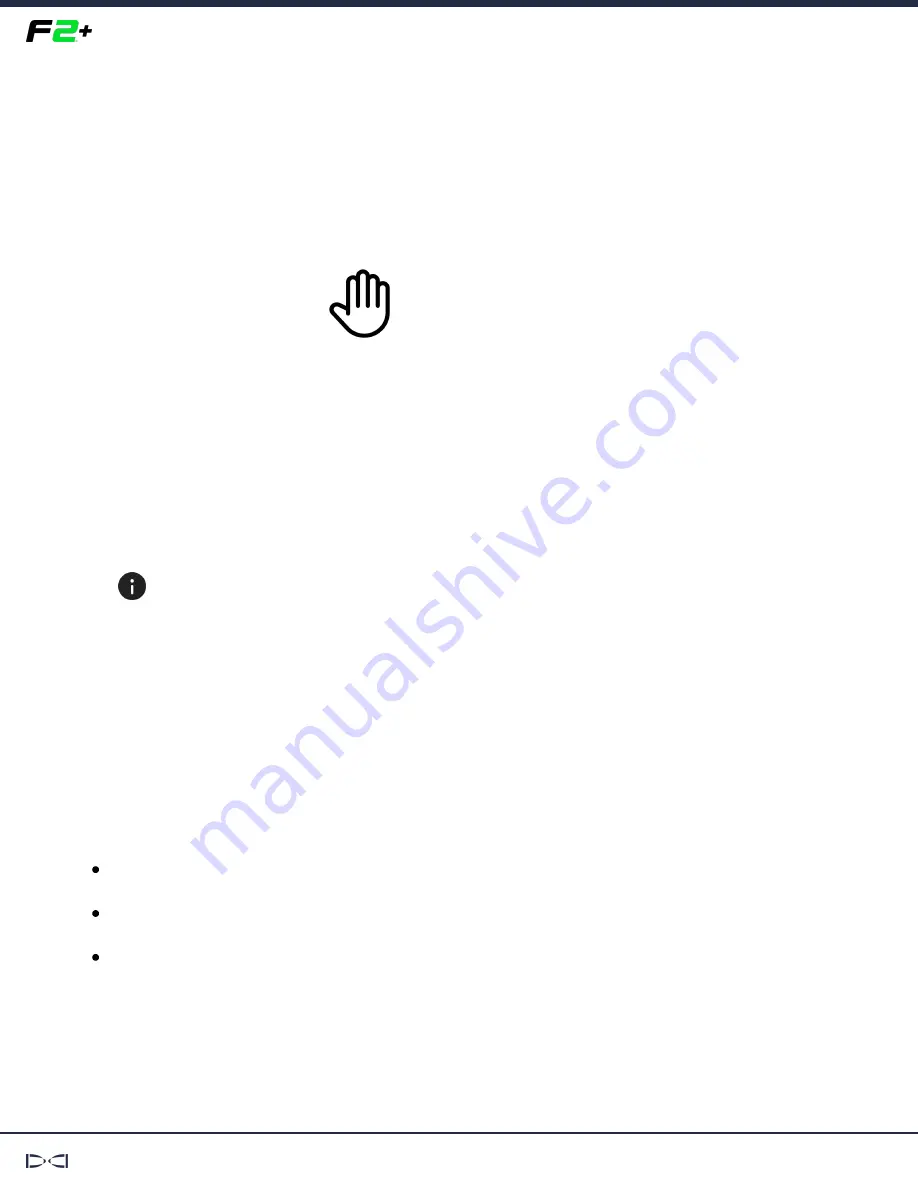
FALCON F +
USER MANUAL
DCI DigiGuide
10.31.2022
DIGITAL CONTROL, INC
13
Initial Setup
REGISTERING YOUR EQUIPMENT
STEP 1 OF 2
Stuff You Should Know
Registering your equipment activates the product warranty.
Registering also allows us to contact you if it is recovered after being lost or
stolen.
If you want to enable the Lock Out Capability (LOC) feature, contact DCI
support.
See the DCI website for warranty terms and conditions.
STEP 2 OF 2
Contact your authorized DCI dealer or DCI to register your equipment.
You will need the equipment serial number and your company contact
information.
Here’s where to find your serial number:
Locator: in the battery compartment
Transmitter: engraved on the steel body
Remote display: decal on the back
POWER ON














































