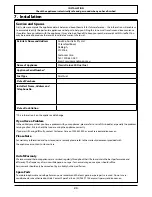9
Make sure that dairy foods, meat and poultry are completely
defrosted before cooking.
Operating the Ovens
Fan Oven
Turn the oven knob to the desired temperature
(Fig.2-18)
.
The oven indicator light will glow until the oven has reached
the temperature selected. It will then cycle on and off during
cooking.
Multi-function Oven
The multi-function oven has two controls: a function selector
and a temperature setting knob
(Fig.2-19)
.
Turn the function selector control to a cooking function. Turn
the oven temperature knob to the temperature required
(Fig.2-18)
.
The oven heating light will glow until the oven has reached
the temperature you selected. It will then cycle on and off
during cooking.
The Clock
You can use the clock to turn the left-hand oven on and off.
The clock must be set to the time of day before the oven
will work.
Note:
When using the timer functions, first set the clock as
required before setting the oven temperature and selecting
the oven function (multi-function ovens only).
Setting the Time of Day
The 6-button LCD clock is shown in
Fig.2-20
. When the
clock is first connected the display flashes (
0.00
) and (
G
)
alternately.
Press and hold both the [
C
] and [
D
] buttons down
(Fig.2-21)
. Now press the [+] button
(or the [–] button)
until
the correct time shows.
Do not forget that it is a 24-hour clock.
If you need to reset the cooker, turn off the power supply and
wait for a couple of minutes and start again.
Setting the Minute Minder
Press and hold the [
C
] button
(Fig.2-22)
, and then press the
[+] button until the length of time you want to cook for is
shown
(Fig.2-23)
.
You can check the time remaining by pressing [
C
]. When the
beeper sounds cancel it by pressing [
C
].
•
The
‘cook period’
, which is the length of time you
want the oven to cook for.
•
The
‘stop time’
, which is the time of day you want the
oven to stop cooking.
To Stop the Oven Automatically
Press and hold the Stop Time [
E
] button
(Fig.2-24)
and then
press the [+] button
(or [–] button)
until the required
‘stop
time’
shows
(Fig.2-25)
. AUTO will show in the display.
ArtNo.235-0004 -
Classic DL oven 1
Fig.2-18
ArtNo.235-0003 - Classic DL MF knobs
Temperature
Function
Fig.2-19
ArtNo.302-0001 - 6-button clock
ArtNo.302-0003 - 6BC
minute minder setting 1
ArtNo.302-0004 -
Minute minder setting 2
Fig.2-21
Fig.2-22
Fig.2-23
ArtNo.302-0002 - 6BC annotated
A
B
C
D
E
F
Fig.2-20
A – Minute minder, B – ‘Cook’ time, C – ‘Stop’ time,
D – Manual, E & F – Time setting buttons