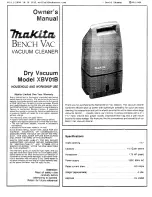37
TROUBLE SHOTTING
Possible cause
Solution
Malfunction
Appliance does not work
Appliance does not suck
up any dirt
Dust container is full or blocked.
Selected brush/nozzle are
incorrect for the type of flooring.
Filter is dirty.
Nozzle, telescopic tube or
suction hose are blocked.
Plug is not plugged in or the
appliance is not switched on.
Socket does not carry any
current.
Power cable is damaged.
Plug in the plug or switch
the appliance on
Test the cylinder vacuum
cleaner at another socket
which you are sure carries
curreent
Have the cable replaced by
authorized Fakir services
Empty/clean dust container.
Adjust your brush/nozzle
selection to the type of
flooring.
Clean the corresponding filter.
Remove the blockage. If
necessary, use along wooden
rod for this (e.g.a broom handle)
Appliance is making
unusually loud noises
while running
Sucked-in particles are
blocking the air-way.
Remove the particles.
If necessary, use a long
wooden rod for this
(e. g. a broom handle).
Dispatch
Carry the appliance in the original package or a similar,
well-padded package to prevent damage to the appliance.
If at once you
don't succeed
Dear customer,
Our products are subject to strict quality control.
If this device should not function trouble-free in spite of that,
we regret this very much.
Before you contact our Fakir Customer Service, check
whether you can correct the fault yourself.
GB
Summary of Contents for Red Vac-Black
Page 1: ...Kullanma k lavuzu Kuru Elektrik Süpürgesi Instructions manuel Dry Vacuum cleaner TR GB ...
Page 2: ......
Page 20: ......
Page 38: ...NOT NOTES 38 ...
Page 39: ...NOT NOTES 39 ...