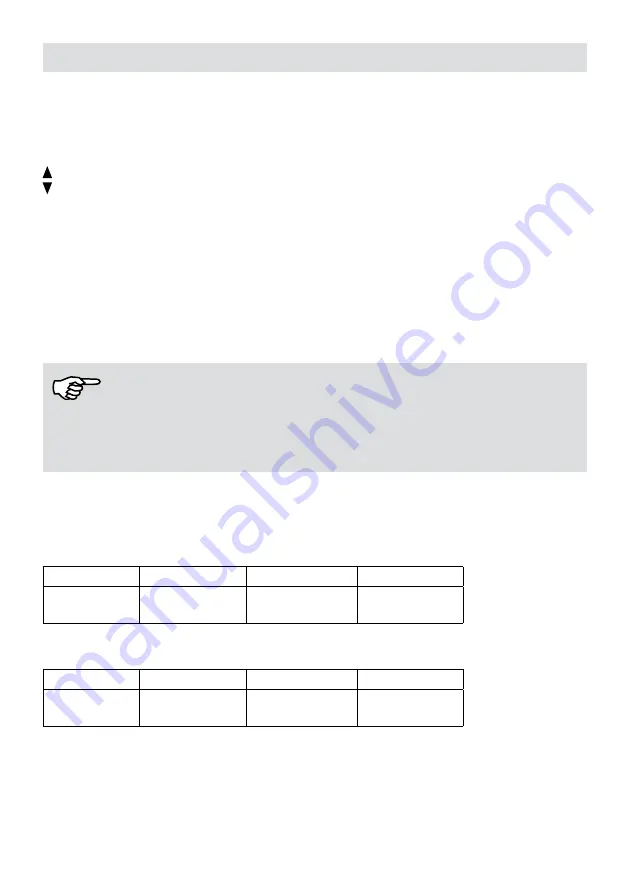
30
EN
Key Definitions
SET (ON/SET) :
Turns the device on and toggles between other parameters.
: On each press a value is set higher. When kept pressed, the change rate is increased.
: On each press a value is set lower. When kept pressed, the change rate is increased.
Determination of Weight Unit
When the device is turned off, when you press the measurement toggle buttons (7) the
weight units will be displayed on LCD screen. This appliance can show weight in British (lb:
pound, st: stone) and Metric units (kg: kilograms). To switch between metric and English
units, you can set the desired weight unit by pressing the toggle button (7) on the back of
the device.
After the desired weight unit is selected, the device will turn itself off in 3 seconds. When
you run the device again, the selected weight unit will be active.
NOTE !
* When lb or st is selected from the weight units, the height unit will be feet or inch(ft/in)
by default.
* When kg is selected from the weight units, the height unit will be cm by default.
Parameter introduction
When you insert the device battery and turn the device on for the first time, the default
parameters are as below:
User
Gender
Height
Age
1
Man
165cm/5'05.0"
25
The parameters may be entered in sequences below
User
Gender
Height
Age
1~10
Male/Female
100~240cm
3’03.5”~7’02.5”
10~80
Summary of Contents for MASSFIT
Page 2: ...Deutsch 3 English 21 Türkçe 37 Русский 53 العربية 71 ...
Page 20: ...NOT NOTES ...
Page 36: ...NOT NOTES ...
Page 52: ...NOT NOTES ...
Page 70: ...NOT NOTES ...
Page 85: ...NOT NOTES ...
















































