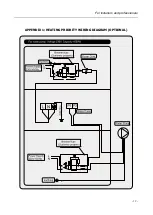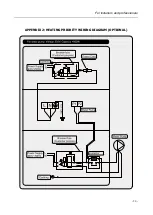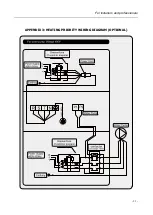For users
- 8 -
Auto
Heating
Cooling
Heating capacity percentage
Wifi connection
Water inlet
Water outlet
1.Power On: Press
for 3 seconds to light up screen, then press
to power on heat pump.
2.Adjust Set Temperature: When screen is unlocked, press
or
to display or adjust the set
temperature.
3. Mode Selection: Press
to select mode.
a.
Auto
: adjustable temperature range 12~40
℃
b.
Heating
: adjustable temperature range 18~40
℃
c.
Cooling
: adjustable temperature range 12~30
℃
4. Turbo/Smart/Silence mode selection:
①
Smart mode as default will be activated when heat pump is on, and screen shows
.
②
Press
to enter Silence mode, and screen shows
.
(Suggestion: select Smart mode for initial heating)
Attention:
a. When use the Turbo mode, you should select it every time, the machine will not automatically enter
the Turbo mode.
b. During the Turbo mode, when the machine reaches the set temperature, it will automatically return to
the smart mode.
Summary of Contents for TurboSilence InverX IXCR36
Page 1: ...EN CZ DE HR...
Page 2: ......
Page 22: ...For installers and professionals 19 APPENDIX 1 HEATING PRIORITY WIRING DIAGRAM OPTIONAL...
Page 23: ...For installers and professionals 20 APPENDIX 2 HEATING PRIORITY WIRING DIAGRAM OPTIONAL...
Page 24: ...For installers and professionals 21 APPENDIX 3 HEATING PRIORITY WIRING DIAGRAM OPTIONAL...
Page 32: ...For installers and professionals 29 2 APP is subject to updating without notice...
Page 33: ...EN CZ DE HR...
Page 63: ...Pro instalat ry a profesion ly EN CZ DE HR...
Page 83: ...F r Monteure und H ndler 19 Anhang 1 Schaltplan f r Heizpriorit tsfunktion Optional...
Page 84: ...F r Monteure und H ndler 20 Anhang 2 Schaltplan f r Heizpriorit tsfunktion Optional...
Page 85: ...F r Monteure und H ndler 21 Anhang 3 Schaltplan f r Heizpriorit tsfunktion Optional...
Page 88: ...F r Monteure und H ndler 24 2 Registrierung der Handynummer...
Page 94: ...EN CZ DE HR...
Page 117: ...Version C12Xr32...