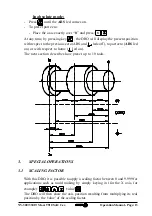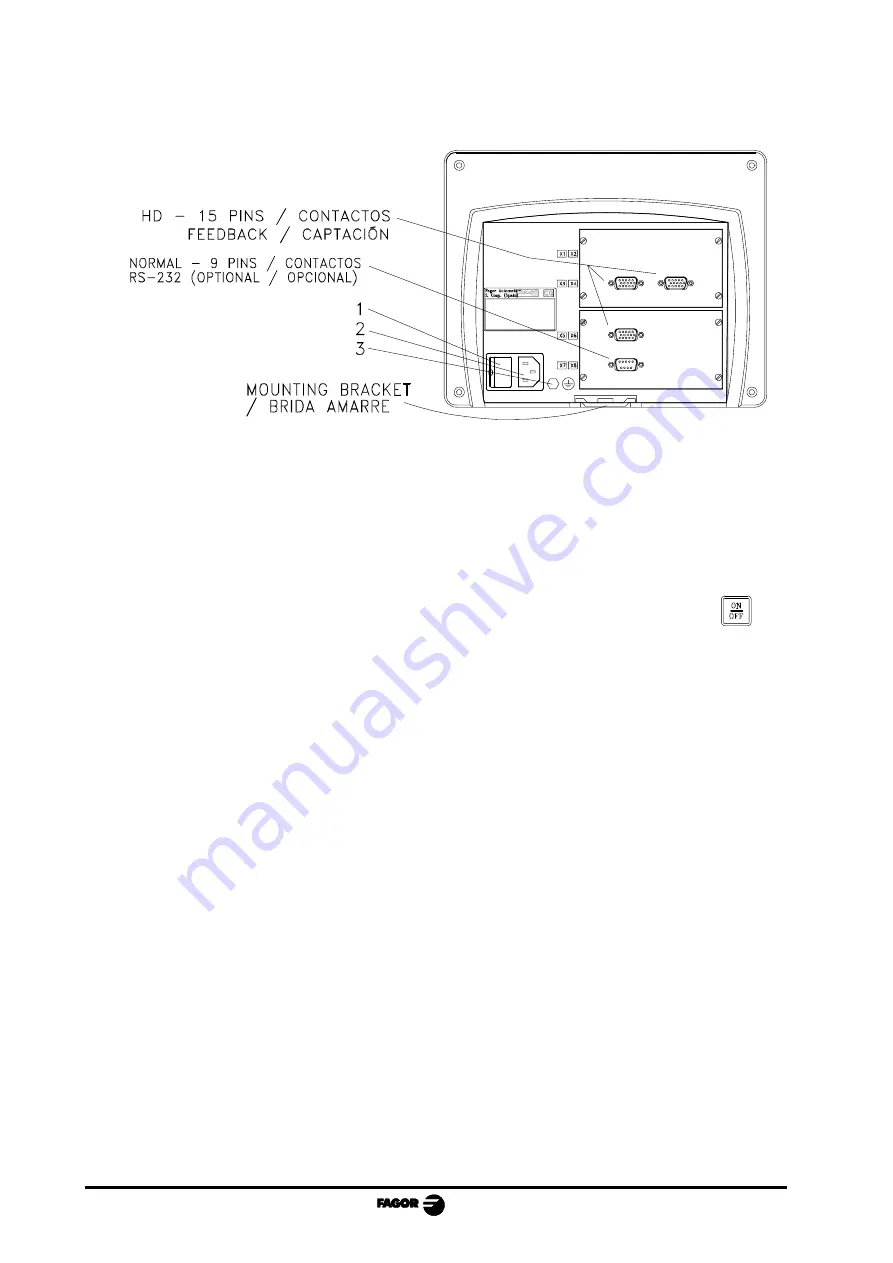
Page: 4 - Operation Manual
NV-300T/301T Man: 9910 Soft: 2.xx
1.2
REAR PANEL
On the back of the unit the following items may be found:
1.- Power switch. When the unit is turned off by this switch, the DRO no
longer reads axis position. Therefore, it is recommended to use the
key
at the front panel to turn the display off so the DRO continues keeping track
of the axes position when they are moved.
2.- Three-prong power connector for AC and ground connection.
3.- M6 mm terminal for general machine ground connection.
Some of the following connectors might not be available depending on
specific models:
X3.- SUB-D HD type 15-pin female connector for 1st axis feedback device
(scale or encoder).
X4.- SUB-D HD type 15-pin female connector for 2nd axis feedback device
(scale or encoder).
X5.- SUB-D HD type 15-pin female connector for 3rd axis feedback device
(scale or encoder).
X7.- SUB-D type 9-pin male connector for the RS-232-C (Optional).
This connector as well as the RS232C option are not described here;
but on a supplement for it.