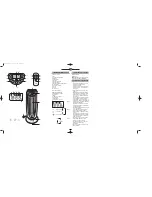11
5. CLEANING AND MAINTENANCE
•
Always switched the unit off, unplug the
cable from the socket and let the heater
cool down completely before cleaning it.
•
To clean the outside, use a soft, dry cloth.
Do not use abrasive or rough cleaners.
•
Use a vacuum cleaner to clean out the
dust inside if necessary.
WARNING:
DO NOT submerge the heater in
water or let the inside of the heater get wet,
as this could cause an electric shock.
•
Keep the heater in a dry place. Tidy the
cable into loops and fix them with tape.
6. STORAGE
it will switch off. If the temperature drops
under the selected temperature, it will
switch on again.
•
The temperature control can be disabled
by pressing the
button until the
temperature symbol
(e)
disappears. The
heater will operate continuously.
•
The temperature control can be verified
by pressing the .
.button once
Frost watch function:
After adjusting the frost watch function as
explained in the
"Temperature function"
section, the heater will remain
disconnected unless the temperature drops
below 4ºC. If this occurs, the frost function
will connect the heater cycle automatically
to stop ice forming on the appliance.
Timer function
•
Press the timer button
to adjust
the operating time.
•
Press the timer button; the time
adjustment will then appear on the
screen in hours and minutes along with
the timer symbol
(f)
. The continuous
symbol will disappear.
Warning: By default, the time is 0 and if
there is no adjustment at that time, the
timer symbol
(f)
will be substituted by
the continuous symbol
(a)
in a few
seconds.
•
Use the
and
arrows to adjust
the operating time between 1 and 10
hours.
•
In a few seconds the ambient
temperature will reappear after the timer
has been adjusted.
•
The timer symbol
(f)
will remain lit
during this time and when the time runs
out, the heater will disconnect. All the
previous adjustments will be cancelled,
so the next time it is switched on, the
default adjustment will reappear.
•
The timer can be disabled if you hold
the
button down until the timer
symbol
(f)
disappears. Then the
continuous symbol
(a)
will reappear.
•
The time remaining can be verified by
pressing the timer once..
Swing
The swing can be used in any of the
appliance’s functions.
In order to activate this function, press the
button and deactivate it by pressing
the same button again.
OPERATION
•
To switch the heater on, press the
button. In order to activate the
appliance, you can use either the
remote control or the appliance buttons.
When the appliance is switched on, the
pilot light comes on, the symbols in
figure 2
are lit and the heater will start to
give out heat at 23ºC continuously..
•
Use the function which best meets your
needs as indicated in the "FUNCTIONS"
section.
•
In order to switch off the appliance, press
the .button
again.
interior 23/6/06 10:24 Página 10