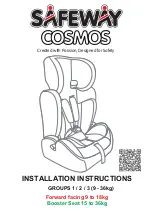17. Locate the front tab on the same mount. You will need
to sand a 1/2” on the inside to clear the differential.
SEE
FIGURE 17
18. Locate the two Fabtech upper differential mounts
(FT30491). These upper differential mounts will be placed
into the factory upper differential mounts using the factory
upper differential mount hardware. Leave the hardware
loose in preparation for the differential installation.
SEE FIGURES 18
19. Locate the factory front differential and install into the
Fabtech upper differential mounts using two ½’’-13 x 4’’
hex cap bolts, washers and lock nuts. Leave all hardware
loose in preparation of the installation of the remaining
differential mounts.
SEE FIGURE 19
20. Locate the Fabtech rear crossmember (FT30593BK)
and rear diff plate (FT30619BK). Install the rear diff plate
(FT30619BK) on the (FT30593BK) rear crossmember
using the 3/8” hardware. Leave loose. Next, mount
the crossmember using the factory control arm pivot
hardware.
SEE FIGURES 20-22
7 of 17
FIGURE 17 - STEP 17
FIGURE 18 - STEP 18
FIGURE 19 - STEP 19
FIGURE 20 - STEP 20
FIGURE 21 - STEP 20