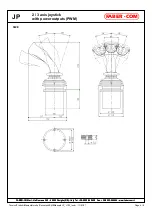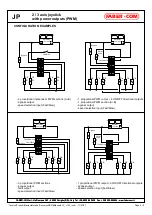FABER-COM srl - Via Romana 36/1 - 42028 Poviglio (RE) - Italy Tel. +39-0522-960428 Fax. +39-0522-969644 - www.fabercom.it
FABER-COM srl - Via Romana 36/1 - 42028 Poviglio (RE) - Italy Tel. +39-0522-960428 Fax. +39-0522-969644 - www.fabercom.it
Tecnico\Prodotti\Manipolatore\Jp\Documenti\SM#Manuale JP_v102_ie.cdr - 11/01/07
FABER-COM srl - Via Romana 36/1 - 42028 Poviglio (RE) - Italy Tel. +39-0522-960428 Fax. +39-0522-969644 - www.fabercom.it
COM
FABER -
JP
Page 3 / 8
PROGRAMMING MODE
To adjust JP working parameters, it is necessary to plug the PRG2 programming keyboard into the appropriate
connector. JP automatically recognise PRG2 connected and modify his working way to allow current calibration as
described below
Adjustable parameters:
The number of flashes of the programming keyboard LED indicates the programming step in which you are.
As PRG2 is connected You are in step no. 1.
By the pressure of "PREV" and "NEXT" push buttons you are able to navigate through the programming steps;
otherwise, by the pressure of "+" "-" push buttons you are able to increase and decrease the parameter
corresponding to the actual programming step.
At the end of the programming procedure, you have to push "PREV" and "NEXT" push buttons at the same time
to save in memory the new parameters value. If You do not give the SAVE command all modification will be loose
when JP is turned off.
Step 1: minimum current regulation (manoeuvres start up speed)
Step 2: maximum current regulation (manoeuvres max speed)
Step 3: rise timeramp regulation (manoeuvres acceleration speed)
Step 4: fall timeramp regulation (manoeuvres deceleration speed)
Step 5: bypass delay regulation (bypass delay time when all the manoeuvres stop)
Step 6: PWM frequency regulation (to reduce the solenoid valves histeresis)
For the programming steps from 1 to 4 it is necessary move the joystick to choose the manoeuvre which has to
be regulated. Actually, it is possible to set different values of min/max currents, rise/fall timeramp for each
movement (semi-axis).
During the programming mode, joystick continues to work normally to give you a real time feedback of the
changes done.
The only programming step which modifies joystick behaviour is step number 1, in which you regulate the
manoeuvres start up speeds. When the joystick is into this programming step, when you move the joystick the
manoeuvres will be turned on only at their start up speed; You have to adjust start speed until all manoeuvres will
start to move very slowly or are near to start.
When You move into programming step number 2, to tune maximum speed, You can verify the complete range of
the output currents from the minimum speed (regulated in the programming step number 2) to the maximum
speed (regulated here).
While the programming steps for 1 to 5 give you a real time feedback of the modifications, the programming step
number 6 (PWM frequency regulation) does not. If you cannot estimate the effects of the modifications, you have
to do a "blind" regulation.
So you have to know the right frequency value for the solenoid valve that you are using (usually indicated by
manufacturer). Find in the following table the index that correspond to the requested frequency.
When you are in programming step number 6, press for at least 2 seconds the "'-" button (in this way you reach
the 0 value of the frequency parameter). Then push the "+" button a number of times equal to the desired
frequency corresponding number.
NOTE: Remember to save parameters before turning off the joystick.
.
2 / 3 axis joystick
with power outputs (PWM)
50 Hz
60 Hz
70 Hz
85 Hz
100 Hz
125 Hz
150 Hz
200 Hz
250 Hz
300 Hz
0
1
2
3
4
5
6
7
8
9
PWM freq.
Index
Table of available frequences for PWM