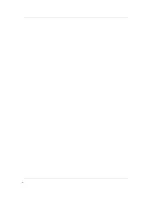Chapter 1
1 - 2
Getting started
There are several basic tasks you must complete to get the 520/540 platform
installed and set up.
•
Review the hardware requirements.
•
Familiarize yourself with the controller hardware.
•
Review the environmental requirements.
•
Connect the controller to the network, and optionally connect the
peripheral hardware.
•
Activate the license.
The controller comes with the hardware that you need for installation and
maintenance. However, you must also provide standard peripheral
hardware, such as a keyboard or serial terminal, if you want to administer
the controller directly.
Components provided with the controller
When you unpack the controller, you should make sure that the following
components, shown in Figure 1.2, are included:
•
One power cable
•
Four rack-mounting screws
•
Documentation and Software CD
If you purchased a hardware-based redundant system, you also received one
fail-over cable to connect the two controller units together (network-based
redundant systems do not require a fail-over cable).
Figure 1.2 Components included with the controller
Summary of Contents for 520
Page 1: ...Platform Guide 520 540 MAN 0067 00...
Page 2: ......
Page 4: ...ii...
Page 5: ...Table of Contents...
Page 6: ......
Page 8: ...Table of Contents iv...
Page 10: ......
Page 30: ......
Page 46: ......
Page 50: ...Chapter 3 3 4...
Page 51: ...Glossary...
Page 52: ......
Page 56: ...Glossary Glossary 4...
Page 57: ...Index...
Page 58: ......
Page 61: ......