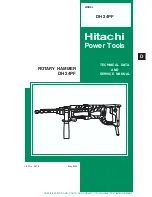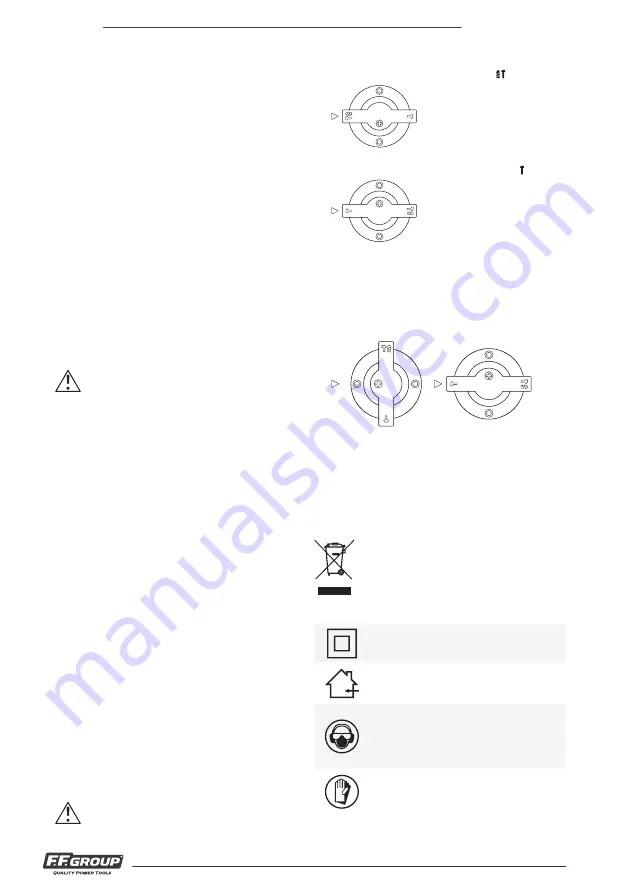
| English
6
RH 7-40 PRO
6. Auxiliary handle
7. Operational mode selection switch
8. Variable speed dial wheel
9.
Lock-on button
10.
On/Off switch
TOOL CHANGING
Take care that the dust protection cap
3
is not
damaged when changing tools.
SDS-MAX TOOLS
The SDS-max tool is designed to be freely mov
-
able. This causes eccentricity when the machine is
offload. However, the drill automatically centers
itself during operation. This does not affect drill
-
ing precision.
INSERTING THE TOOL
Clean lightly the tool before inserting. Insert the
dust-free tool into the tool holder
2
with twisting
until it latches. The tool locks itself. Check the
locking by pulling on the tool.
REMOVING THE TOOL
Pull the locking sleeve 4 to the rear and hold while
removing the tool.
DO NOT USE TOOLS WITHOUT SDS-MAX
FOR HAMMER DRILLING OR CHISELLING!
PUTTING INTO OPERATION
SWITCHING ON AND OFF
Switching on: Press the on- off switch
10
Switching off: Release the on- off switch
10
On chiselling mode you can lock the pressed on/
off switch
10
, by pushing the lock-on button
9
up-
ward. To switch off the power tool. Release the
on/off switch
10
or when it is locked with the lock-
on button
9
, briefly press the on/off switch
10
and
then release it .
WORKING INSTRUCTIONS
Overload Clutch
If the drill bit becomes jammed or caught, the
drive to the drill spindle is interrupted.
Because of the forces that occur as a result, always
hold the machine with both hands and take a se-
cure stance. The machine should be used only with
an auxiliary handle.
Auxiliary Handle 6
You will be able to obtain a safe position when work-
ing by rotating the handle attachment. Loosen and
turn the handle attachment in an anticlockwise di-
rection. Then tighten the handle attachment.
Depth Stop 5
Press the depth gauge clamp on the handle clamp
above the auxiliary handle. Adjust the drilling depth
on the depth stop
5
to the desired depth. Release
the depth gauge clamp to lock the depth gauge.
OPERATING MODES
WARNING! WHEN SWITCHING OPERA-
TION MODES, PLEASE TRIGGER ON/OFF
SWITCH SLIGHTLY.
1. Hammer drill mode:
Turn the mode selector switch
7
to
2.
Chisel mode:
Turn the mode selector switch 7 to the
3.
Changing the chiselling position:
The chisel can be locked in 12 positions. In this
manner, the optimum working position can be
set for each application. Insert the chisel into the
tool holder, switch the mode selector 7 to below
mode, adjust the chiseling position to your de
-
sired angle, then switch to chisel mode to apply.
MAINTENANCE
Regular inspection and cleaning reduces the neces-
sity for maintenance operations and will keep your
tool in good working condition. The motor must be
correctly ventilated during tool operation. For this
reason avoid blocking the air inlets.
ENVIRONMENTAL PROTECTION
Recycle raw materials instead of disposing
as waste. Machine, accessories and pack-
aging should be sorted for environment -
friendly recycling. The plastic components
are labeled for categorized recycling.
EXPLANATION OF SYMBOLS
Double insulation
For indoor use only. Do not expose
to rain.
•
Wear eye protection.
•
Damage to lungs if an effective dust
mask is not worn.
•
Damage to hearing if effective hear
-
ing protection is not worn.
Wear protective gloves