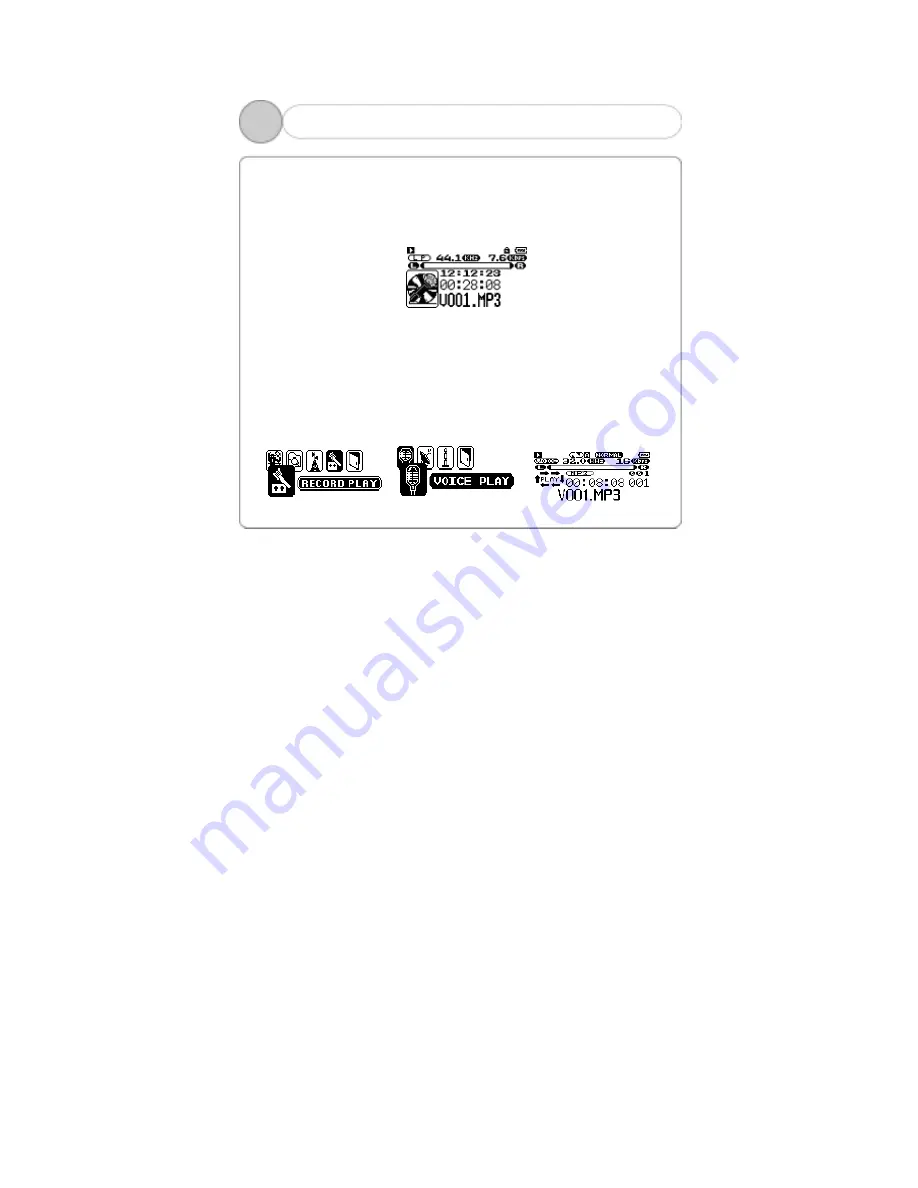
33
4
4. Record Voice & Play
(1) When recording voice
- Push the REC button long when the music is being played, and a
vocal recording will be applied.
- The recorded file is stored in such formats as V001.MP3 or V002.MP3
in the VOICE folder.
(2) When stopping recording voice
-
Push the REC button long when the voice is being recorded, a vocal
recording stops to transfer to the MUSIC PLAY mode.
(3) When listening to a vocally recorded file
(VOICE RECRORDING PLAY)
-
Push the MENU button shortly to move an applicable mode, and then
use the FF/REW button to change RECORD PLAY to VOICE PLAY.






























