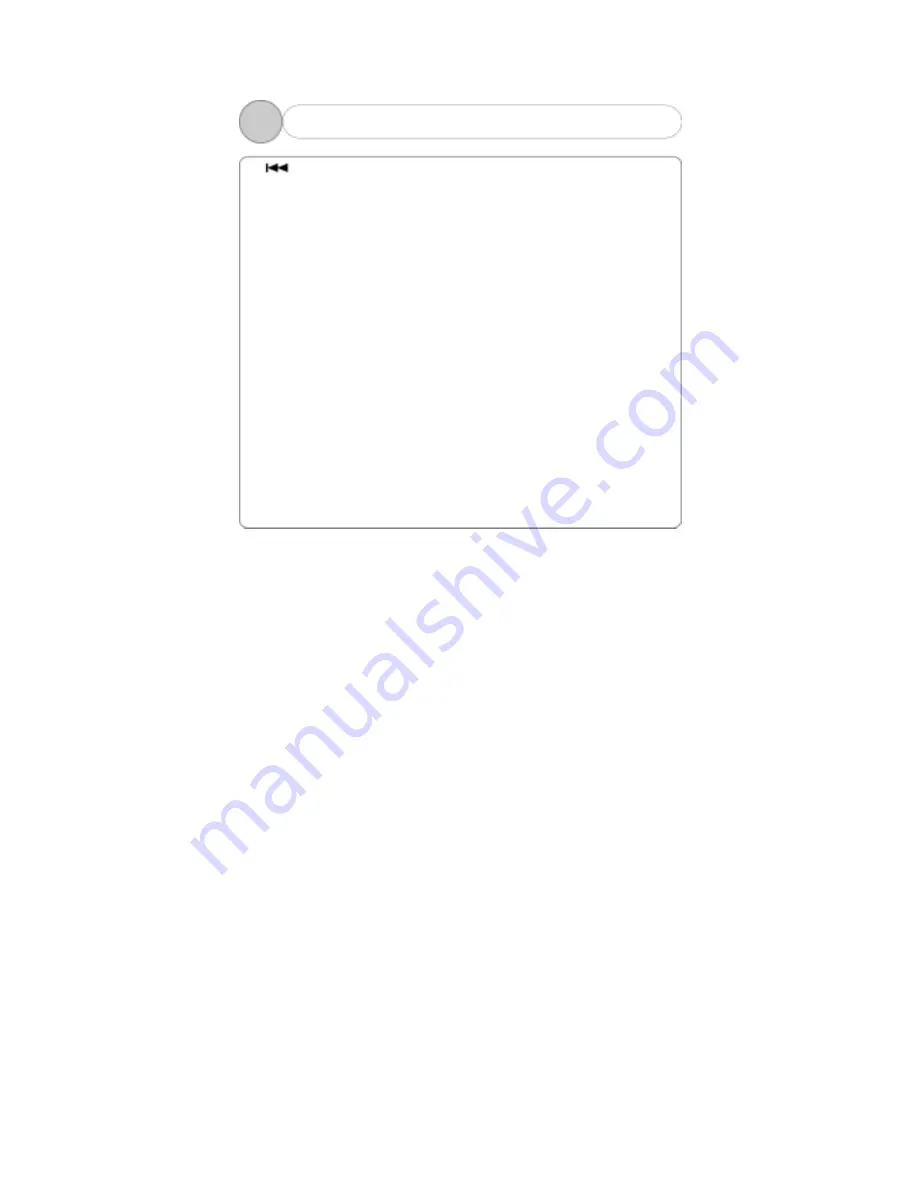
29
4
1. Basic Operation (3)
7)
- When listening to the music or the recorded file, briefly press to move
to the previous music while keep pressing to fast move within the
current playback file.
- In the MENU screen, briefly press to move to the previous menu item.
- When listening to the FM radio, briefly press to move to the previous
frequency while keep pressing to automatically search the previous
station. In the PRESET mode, briefly press to move to the next
PRESET number.
8) A<-->B / REC
- During the playback, briefly press to specify the section ‘A’ and again
briefly press to specify the section ‘B’ for the Repeat Section. And
then again briefly press to cancel the Repeat Section.
- When listening to the FM radio, lengthily press to record the radio
station.
- If the FM radio is not on and the LINE is connected, lengthily press to
record through the LINE. If the LINE is not connected, press two
seconds to record voice.
9) HOLD
- If you set the button at HOLD, all the buttons are locked.
- If you push a button when the player is working in its HOLD status,
the message “HOLDING” appears, with the player maintaining its
former status.
- If you push a button when the player is turned off in its HOLD status,
the message “HOLDING” appears, with the player maintaining its
former status.






























