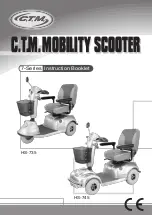4.3. Front Column Adjustment (Figure 5)
To adjust the angle of the front col-
umn, pull the column lock triggers
upward. Move the column into the de-
sired position and release. Push light-
ly back and forth on the column to en-
sure that it is locked in the desired po-
position.
1. For driving the
Ezee Travel
,
adjust column to one of the two
rear-most positions (Fig. 5/1, 2).
2. For getting in and out of the
Ezee
Travel Lite
seat comfortably, the
column may be moved away from
the seat to the forward-most
position (Fig. 5/3).
CAUTION:
When getting in and out of
the
Ezee Travel Lite
seat, step only
on
CENTER
of foot platform.
DO NOT
STEP ON SIDE OF FOOTPLATFORM
to avoid tipping the
Ezee Travel
.
Figure 5
Summary of Contents for EZEE Travel
Page 1: ...EZEE Travel USER S MANUAL ...