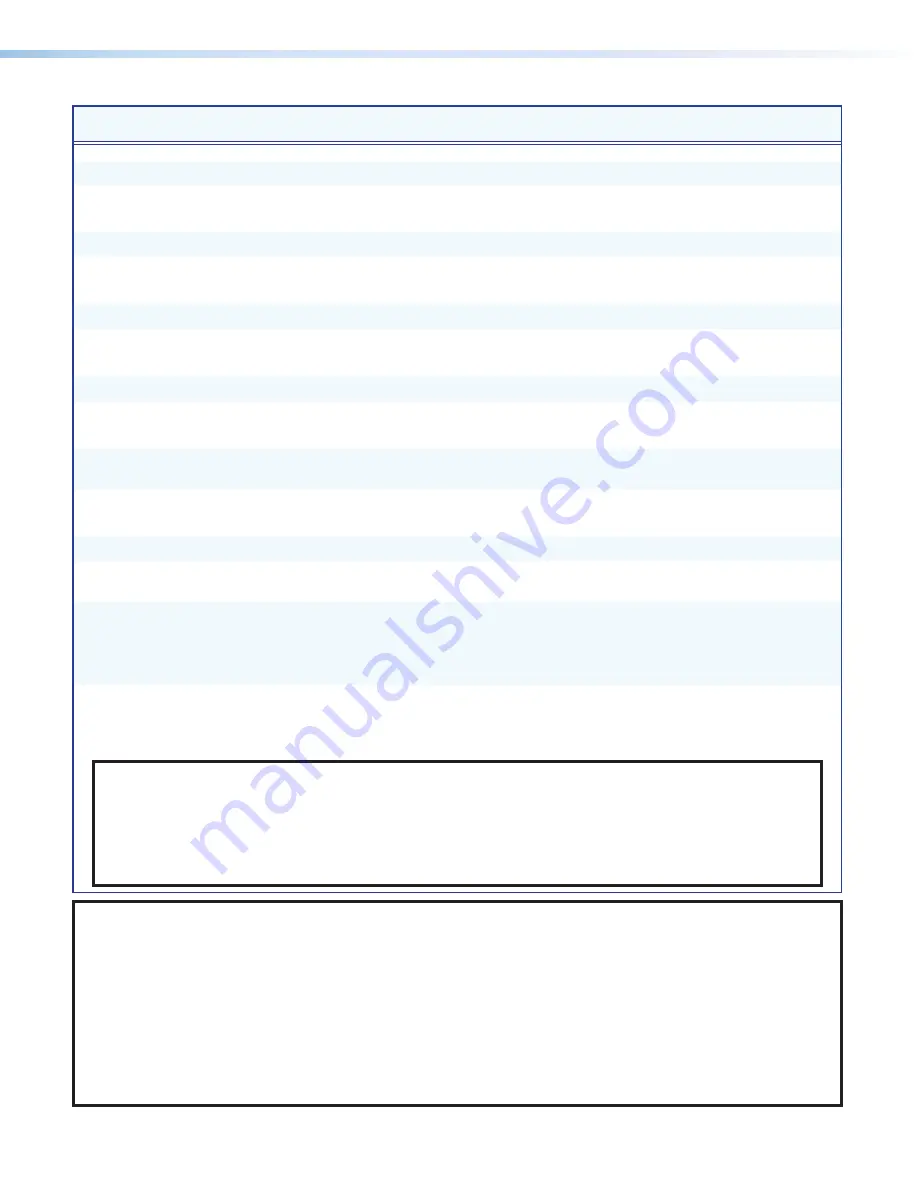
ShareLink Pro 500 • SIS Configuration and Control
38
Command
ASCII Command
(Host to Device)
Response
(Device to Host)
Additional Description
Access modes
Set access mode
E
M
X4@
SHAR
}
SharM
X4@
*
X4#]
View access mode
E
MSHAR
}
X4@
*
X4#]
SharM
X4@
*
X4#]
(Verbose mode 2/3)
Set confirmation-code mode
E
M
X4$
PINC
}
PincM
X4$]
View confirmation-code
mode
E
MPINC
}
X4$]
PincM
X4$]
(Verbose mode 2/3)
Set fixed login key code
E
V
X4%
PINC
}
PincV
•X4%]
View current login key code
E
VPINC
}
X4%]
PincV
•X4%]
(Verbose mode 2/3)
Set random code interval
E
I
X4^
PINC
}
PincI
X4^]
View random code interval
E
IPINC
}
X4^]
PincI
X4^]
(Verbose mode 2/3)
Set WebView password
option
E
M
X4&
WBSH
}
WbshM
X4&]
View WebView password
option
E
MWBSH
}
X4&]
WbshM
X4&]
(Verbose mode 2/3)
Set WebView password
E
P<
password
>WBSH
}
WbshP
]
Set WebView password
back to default
E
P
•
WBSH
}
WbshP****
]
Default =
WebView
View WebView password
E
PWBSH
}
****
]
]
WbshP****
]
If password is not set to default
If password is set to default
(Verbose mode 2/3)
Set password
E
PSWD*<
username
>
}
<
current password
>
}
<
new password
>
}
<
new password
>
}
Pswd*<
username
>
]
NOTES:
•
The
PSWD
command must use the carriage return character (hex
0D
) and not the pipe character (|) as
delimiters. This allows the pipe character to be part of a password, if desired.
•
Password can be up to 128 characters. All human-readable characters are permitted. The password
cannot be a single space. Passwords are case-sensitive.
•
The
PSWD
command will return E35 if the account
<username>
does not exist.
KEY:
X4@
= Access mode
1
= Full control
2
= Moderated
3
= Run-time (default)
X4#
= Run time access mode
1
= Full control
2
= Moderated
X4$
= Confirmation code mode
0
= None
1
= Fixed
2
= Random (default)
X4%
= Login key code
Four digit value (default =
0000
)
X4^
= Random code interval
Four digit value (
1
to
9998
) in minutes
Default =
9999
= random code generated after every collaboration session
(after the last user disconnects)
X4&
= WebView password option
0
= No access (disabled)
1
= No prompt for password (default)
2
= Custom password
3
= Follow confirmation code
Summary of Contents for ShareLink Pro 500
Page 2: ......





























