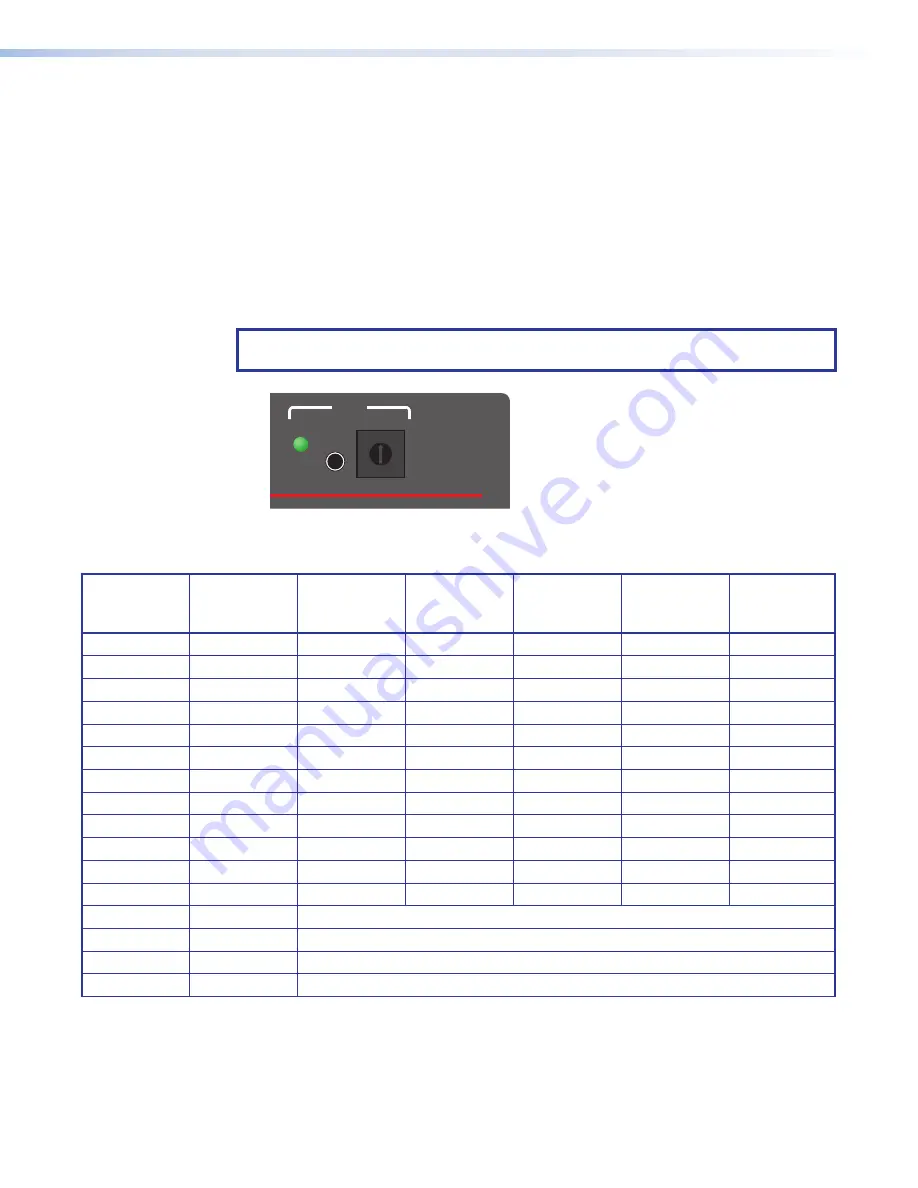
EDID 101H 4K PLUS • Installation and Operation
8
Store an EDID in a User Store Slot
To store EDID from a connected display or other sink device:
1.
Turn the rotary switch (see figure 5) to the desired user slot location (C through F).
2.
Connect the display device to the output connector of the EDID 101H 4K PLUS (see
).
3.
Connect a power source and apply power to the EDID 101H 4K PLUS
(see
). The power LED lights steady when power is available.
4.
Power on the display device.
5.
Press
STORE
once to store the display EDID to the memory slot selected in step 1. The
LED blinks. When the LED returns to solid, the EDID is stored (see figure 5).
NOTE:
EDID stored in user slots C through F are saved until a new EDID is stored to that
slot or the device is reset.
EDID 101H 4K PLUS
Extron
SIGNAL
HDCP
IN OUT
STORE
EDID
0
1
2
3 4 5 6 7
8
9
A
B
C
D
E
F
CONFIG
Figure 5.
Store LED, Button and Rotary Switch (in Position E)
X^
Rotary
Switch
Position
Native
Resolution
Refresh
Rate
Type
Video
Format
Audio
Format
1
0
1280 x 800
60 Hz
IT
HDMI 1.3
2-Ch
2
1
1600 x 900
60 Hz
IT
HDMI 1.3
2-Ch
3
2
1920 x 1200
60 Hz
IT
HDMI 1.3
2-Ch
4
3
2560 x 1440
60 Hz
IT
HDMI 1.4
2-Ch
5
4
2560 x 1600
60 Hz
IT
HDMI 1.4
2-Ch
6
5
720p
50 Hz
CE
HDMI 1.3
2-Ch
7
6
720p
60 Hz
CE
HDMI 1.3
2-Ch
8
7
1080p
50 Hz
CE
HDMI 1.3
2-Ch
9
8
1080p
60 Hz
CE
HDMI 1.3
2-Ch
10
9
4K / UHD
30 Hz
CE
HDMI 1.4
2-Ch
11
A
4K / UHD 4:2:0
60 Hz
CE
HDMI 1.4
2-Ch
12
B
4K / UHD 4:4:4
60 Hz
CE
HDMI 2.0
2-Ch
13
C
Store Slot 1
14
D
Store Slot 2
15
E
Store Slot 3
16
F
Store Slot 4
Figure 6.
Rotary Switch Position EDID Selection
Store an EDID in a User Slot
Rotary Switch
Table
Summary of Contents for EDID 101H 4K PLUS
Page 1: ...User Guide EDID 101H 4K PLUS 68 3109 01 Rev A 03 20 HDMI EDID Emulator ...
Page 6: ......
Page 8: ......






























