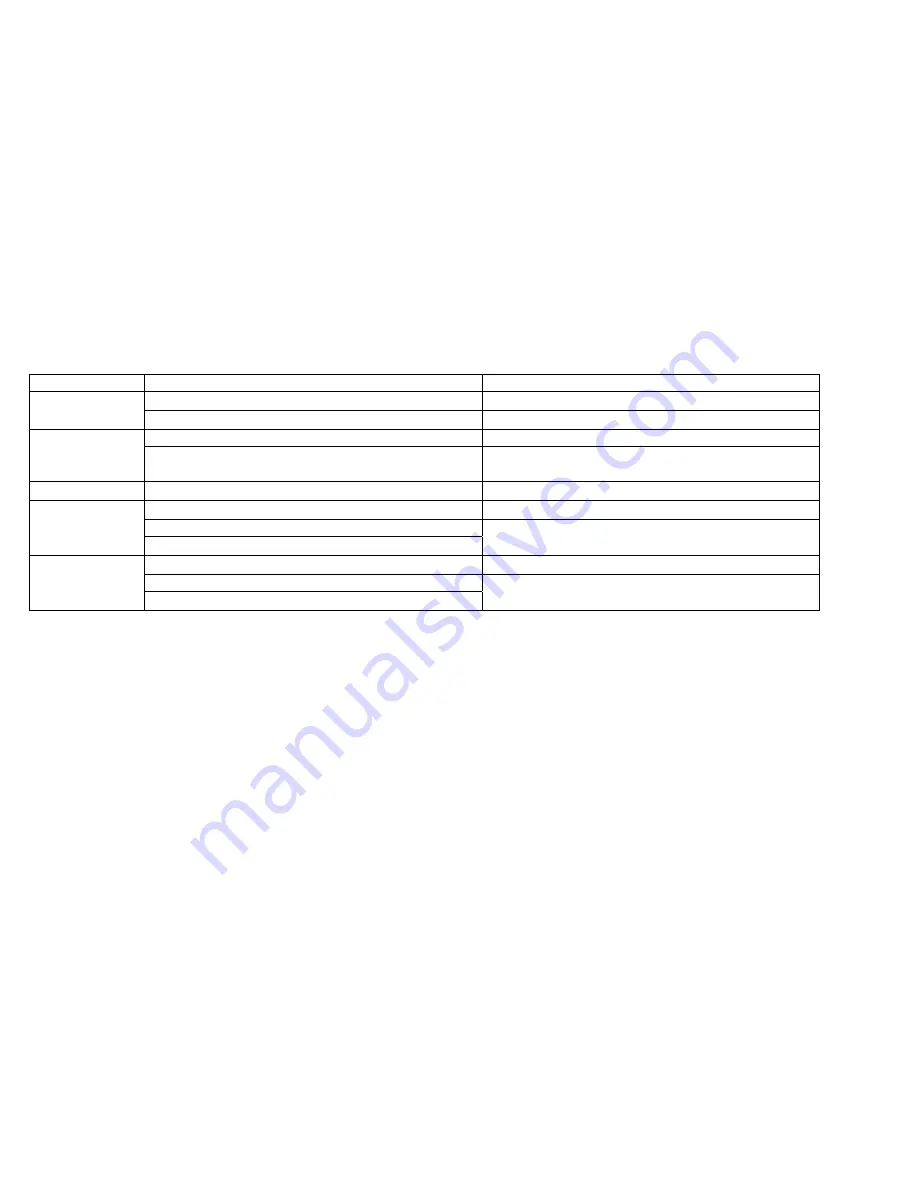
Function Ranges
Accuracy
400.0
Ω
, 4.000k
Ω
, 40.00k
Ω
, 400.0k
Ω
, 4000k
Ω
±
(0.5% r 10 digits)
Resistance
40.00M
Ω
±
(1% r 5 digits)
500.0mHz Not
specified
Frequency
5.000Hz, 50.00Hz, 500.0Hz, 5.000kHz, 50.00kHz,
500.0kHz, 5.000MHz, 10.00MHz
±
(0.1% r 2 digits)
(250mVac peak minimum)
Capacitance
40.00nF, 400.0nF, 4.000uF, 40.00uF, 100.0uF
±
(2% r 10 digits)
0.0-212.0
°
F
±
(3
°
+ 5 digits)
212.0 – 400.0°F
Temp
°
F
(MT320 and
MT330 only)
400.0 - 2000
°
F
±
(3% r 5 digits)
-20.0 – 100.0
°
C
±
(3
°
+ 5 digits)
100.0 – 400.0°C
Temp
°
C
(MT320 and
MT330 only)
400.0 - 1370
°
C
±
(3% r 5 digits)




































