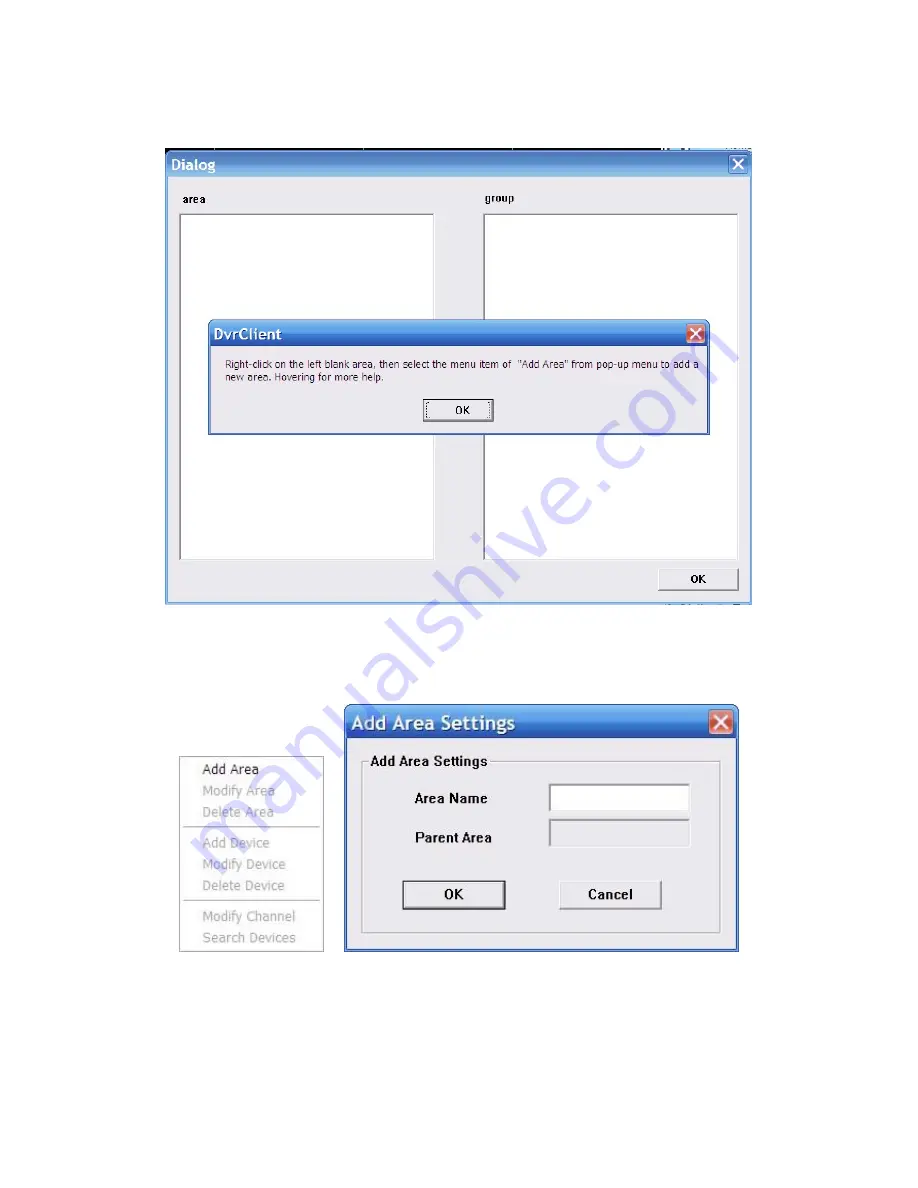
Click on the left navigation bar set- "Device Manager" item to enter the device management
interface.
4.1
device tree configuration
When the initial run the software, the list defaults to an empty tree, right-click any blank space
can be a list of trees to add area.
Fill in the name of the regional title bar and click OK you can add a tree to the list area, and
because of this added area as the first area, there is no higher in the region area, the higher
the regional name column blank.




















