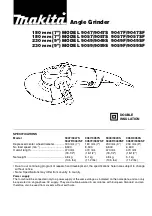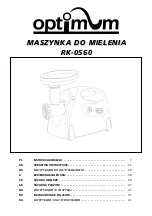R
19
PROGRAMMING
Continuous dispensing mode activation
By pressing both keys
and
the continuous
mode is activated.
Both dose keys light up and the continuous dispensing
symbol appears
.
By pressing the grinding start key for more than 0.3
seconds, continuous dispensing is activated until the
grinding activation key is released.
By pressing one of the keys
or
you return to
the automatic dose mode.
Dose dispensing and setting (display)
By pressing the key for one dose
this icon lights
up and the cup is filled during dispensing.
By pressing the grinding start key for more than 0.3
seconds, dispensing and countdown until zero is stared.
Once dispensing is completed, the countdown zero
returns to its set value after one second.
The single dose counter is increased of 1.
By pressing the key for two doses
this icon lights
up and the cup is filled during dispensing.
By pressing the grinding start key for more than 0.3
seconds, dispensing and countdown until zero are
activated.
Once dispensing is completed, the countdown zero
returns to its set value after one second.
The double dose counter is increased of 1.
By pressing the increasing key
or the decreasing
key
the dispensing time of the selected dose is
increased or decreased.
Dispensing time
of preset 1 coffee dose
Dispensing visualization
of 1 coffee dose
Counter of dispensed
1 coffee dose
Continuous
dispensing enabled
Padlock (locked
programming)
Dispensing time
of preset 2 coffee dose
Dispensing visualization
of 2 coffee dose
Counter of dispensed
2 coffee dose
Grinder setting ZENITH On Demand
Appliance switch-on
Note:
When switching the appliance on for the first time it is configured with factory settings. Change of settings
will be automatically saved and user defined settings will be loaded automatically if the grinder is restarted.
i
When switching the appliance on, the following screen is shown for 7.5
seconds.
ZENITH On Demand