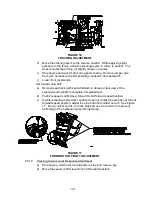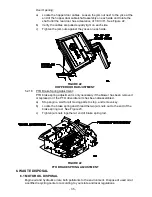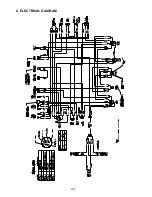- 25 -
5.1.14 Lubricate hopper actuator:
Service Interval: 160 hrs.
a) Stop engine, wait for all moving parts to stop, and remove key.
b) Raise hopper and locate actuator on right hand side of mainframe.
c) Lubricate switch actuator rod with spray type lubricant or light oil.
5.1.15
Lubricate the pivot bushings (locations shown in Figure 5):
Service Interval: 160 hrs.
a) Stop engine, wait for all moving parts to stop, and remove key.
b) Lubricate bronze bushings on brake handle pivot with a spray type lubricant
or light oil.
FIGURE 6
BUSHING PIVOT LOCATIONS
5.1.16
Lubricate brake rod bushings:
Service Interval: 160 hrs.
a) Stop engine, wait for all moving parts to stop, and remove key.
b) Unhook seat latch and tilt seat up.
c) Lubricate bronze bushings on each end of brake rod shaft with a spray type
lubricant or a light oil (bushings are located to the inside of the flange bearings).
5.1.17
Lubricate steering linkage rod ends:
Service Interval: 160 hrs.
a) Stop engine, wait for all moving parts to stop, and remove key.
b) Tilt seat up.
c) Lubricate each end of both steering linkage rods with a spray lubricant or a light
oil.
5.1.18
Remove engine shrouds and clean cooling fins:
Service Interval: 80 hrs.
a) Stop engine, wait for all moving parts to stop, and remove key.
b) Remove cooling shroud clean-out covers from engine and clean cooling fins.
Also clean dust, dirt, and oil from external surfaces of engine, which can cause
improper cooling.
c) Make sure cooling shroud clean-out covers are reinstalled. Operating the
engine without cooling shroud clean-out covers will cause engine damage due
to overheating.
LEFT SIDE OF UNIT SHOWN
Summary of Contents for Navigator NAV20KC
Page 1: ...Part No 103 8573 Rev B For Serial Nos 510 000 Higher ...
Page 44: ... 39 8 ELECTRICAL DIAGRAM ...
Page 45: ... 40 9 HYDRAULIC DIAGRAM ...
Page 47: ...42 ...