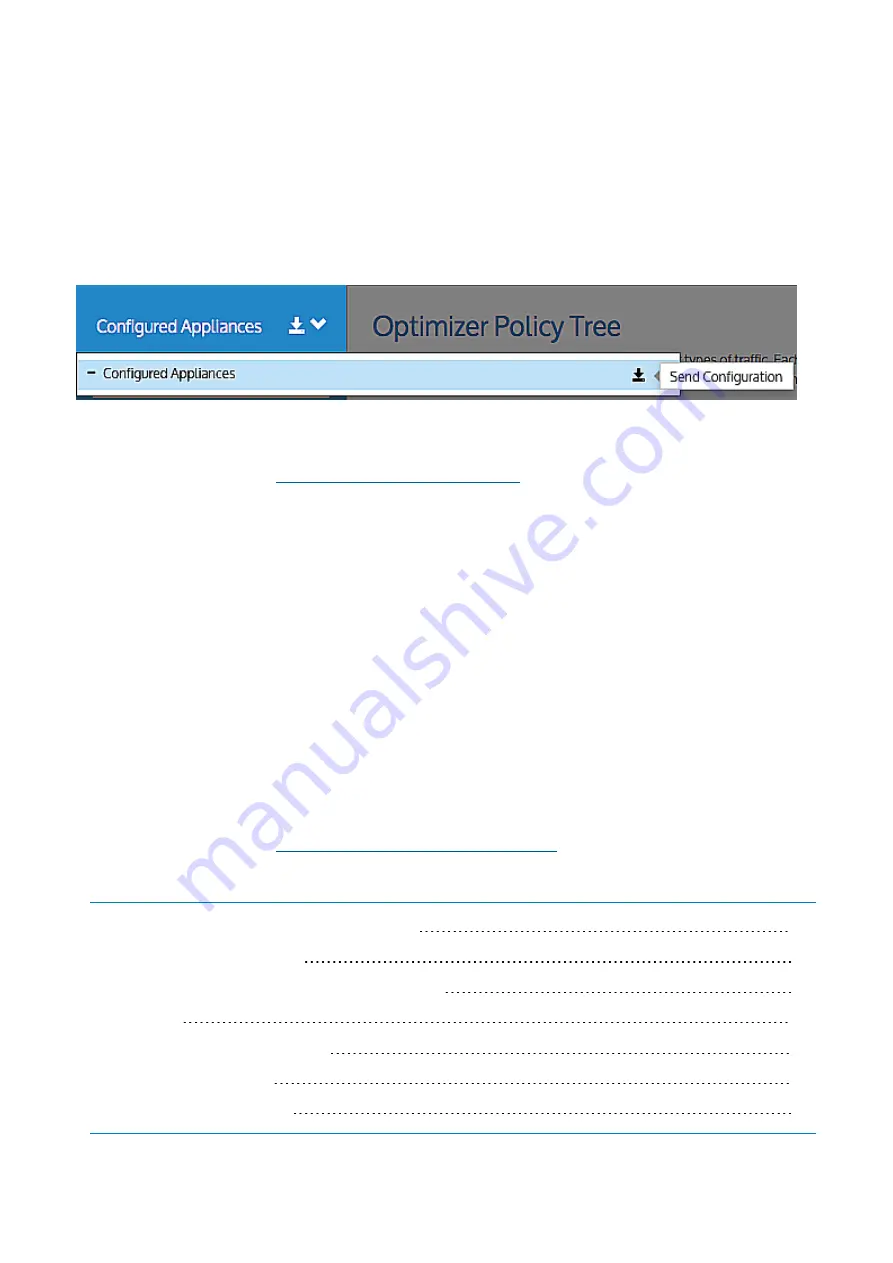
Exinda Network Orchestrator
3 Using
|
339
3.6.4 Configuring your Appliances through the CLI
You can use the Command Line Interface (CLI) to push specific commands to the current Appliance Group for instances
where the Exinda Management Center User Interface does not support such configuration (e.g., adding VLAN to
appliances).
However, if you are sending commands that are sensitive to the order in which they are executed, you should click the
Send Configuration
icon after each command to ensure the correct order of operations is followed. For example,
configure the Optimizer Policy Tree and send the configuration to the appliances.
Then send the CLI commands to restart the optimizer and send that to the appliances. Note that you do not need to
wait for the appliances to receive the configuration before issuing the next set of configuration or commands.
For more information, refer to
Exinda Command Line Interface (CLI)
3.7 Service Delivery Point (SDP)
The Exinda[[[Undefined variable MyVariables.ServiceDeliveryPoint]]] (SDP) is a high performance add-on designed for
enterprise network environments looking to centrally manage multi-box Exinda deployments. It is available as both a
hosted service and a virtual appliance.
SDP simplifies the tasks of installing, configuring, monitoring and reporting WAN optimization appliances. It is a key
differentiator in the traffic shaping & WAN optimization space. A fundamental component of Exinda's Unified
Performance Management solution, it rounds out the Exinda product line and makes it the most comprehensive and
effective solution for achieving peak application performance.
With secure access via a Web browser, SDP subscribers gain full visibility into network usage and control over applications
at any WAN site. SDP helps IT managers identify and control the underlying causes of poor network performance,
whether it be unwanted recreational peer-to-peer traffic or a misconfigured server.
Custom reports provide a granular analysis of network usage, top applications and top URLs. This information is critical in
setting an optimal network policy, throttling back applications and for future capacity planning.
For more information, refer to
SDP Web User Interface (WUI) and Features
Refer to these topics for a more in depth-understanding on how to set up and use SDP:
3.7.1 SDP Web User Interface (WUI) and Features
3.7.2 Getting started with SDP
3.7.3 Changing the default view settings in SDP WUI
Summary of Contents for EXNV-10063
Page 369: ...Exinda Network Orchestrator 4 Settings 369 ...
Page 411: ...Exinda Network Orchestrator 4 Settings 411 Screenshot 168 P2P OverflowVirtualCircuit ...
Page 420: ...Exinda Network Orchestrator 4 Settings 420 Screenshot 175 Students OverflowVirtualCircuit ...
















































