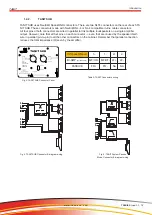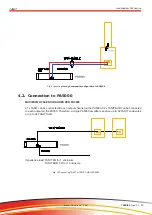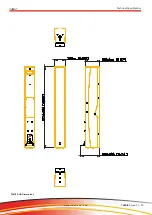26
Maintenance
w w w . t e c n a r e . c o m
T SERIES | rev.:1.1
TANIT
• Gradually tighten the screws following a star pattern
Fig. 21 HF Drivers
5.1.5.
Accessing to the HF Driver
• Remove the four mounting screws that
hold the horn into the enclosure with an allen
wrench. It is attached to the waveguide
• Lift the horn assembly until you can see
the blue (+) and black (-) leads and discon-
nect these. The terminals are on the back of
the driver
• Lift the horn assembly completely away
from the enclosure
5.1.6.
Removing the HF Driver
• Use a spherical head bit to remove the driver screws
• Reinstall the components listed in this section, reversing the disas-
sembly procedure
CAUTION:
make sure the air gap is perfectly clear before reassemble
CAUTION:
For each speaker, make sure the driver exit and the waveguide mouth fit
together