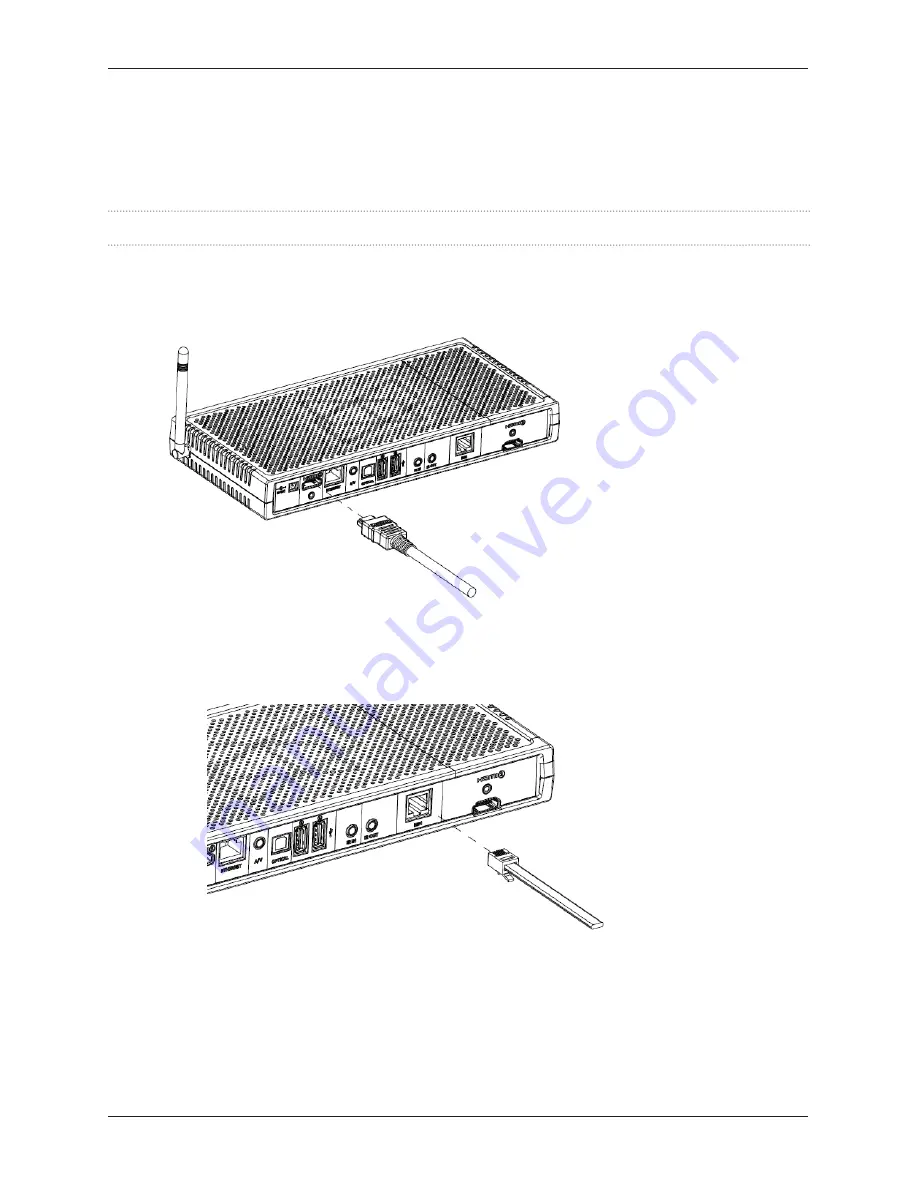
Chapter 2
Installation and Setup
2-3
STB-4000 User Guide
Connect the STB-4000 to the TV
Perform the following steps to connect the STB-4000 to the TV using the HDMI and MPI ports. When you
have completed these steps, go to the next section.
Note:
Use cabling long enough to avoid placing stress on the input or output connections.
1. Connect one end of the HDMI cable to the HDMI port on the STB-4000 rear panel as shown below.
2. Connect the other end of the HDMI cable to the HDMI port on the TV.
3. Connect the end of the MPI cable labeled STB to the MPI port on the rear panel as shown below.
4. Connect the end of the MPI cable labeled TV to the MPI port on the back of the TV.
5. Continue to the next section.





























