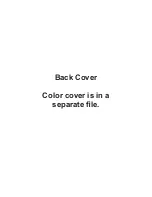10
Step 1
Have all transmitters which are to operate the system at hand� Then,
turn the ignition “on”�
If the Unauthorized Transmitter Alert feature is on, programming a trans-
mitter to the system will activate the “UTA” warning and the extended
Status Light indication� For the next 48 hours, the horn will sound a brief
series of chirps every time the vehicle’s ignition key is turned on�
Step 3
Press the “
lock
” button on each remaining transmitter one at a time� The
system will chirp the horn once to confirm that each was learned. The transmitter’s
other three button’s functions will automatically be assigned when the “
lock
” button
is learned� If a code is not received within a 10 second period, the learning process
will automatically terminate, as indicated by another horn honk�
Step 2
within 5 seconds of turning on the ignition, press the Valet Switch 5
times. The horn will briefly sound, confirming that for the next 10 seconds the sys
-
tem is ready to learn a transmitter/controller code� To enter a code, simply press and
release the “
lock
” button. When the first code is learned all existing stored codes
will be erased�
Special Programming procedure to turn On the UTA feature:
Using this method
to program transmitters or optional controllers, and to turn on the Unauthorized
Transmitter Alert feature�
Follow the same steps as the Standard Programming, but on any transmitter/con-
troller being programmed instead of pressing the “
lock
” button, press the “
lock
” and
the “
unlock
” buttons together� This action turns
on
the Unauthorized Transmitter
Alert feature and at the same time programs the transmitter or controller to operate
the system�
Standard Programming:
Using this method to program additional or replacement
transmitters does not turn on or otherwise affect the Unauthorized Transmitter Alert
(UTA) feature�
Once the Unauthorized Transmitter Alert feature is turned on, the warning will
sound for 48 hours after any transmitter programming, including the programming
session which was used to turn it on� This feature can only be turned off again by
sending the system back to Omega for a reset�
Programming Transmitters
Programming Features
Step 1
Turn the ignition key “On”, then “OFF”
Step 2
within 5 seconds of step 1, press the valet switch 5 times to access user
features (10 times to access installer features)�
~ The horn will honk and the status light will turn on�
Step 3
within 10 seconds of step 2, press the valet switch the number of times cor-
responding with the desired feature’s number�
~ The horn will honk, the status lights, and the parking lights
will flash equal to the selected feature.
Step 4
Change the feature by pressing the transmitter button that corresponds with
the desired setting�