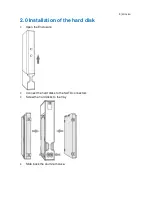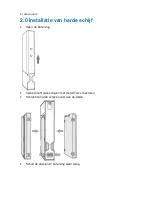4
|
ENGLISH
3.0 Connect the EW7077 to your PC/Laptop
Use the supplied USB C to C or USB A to C cable to connect the EW7077 to the USB-
C or A port of your PC/Laptop.
In some cases it is possible the USB port of your PC/Laptop does not supply enough
power to power the EW7077, in this case use the additional USB power cable to
provide additional power to the EW7077. Or you can decide to purchase and use the
optional AC1505 power supply.
4.0 Setup the HDD mode
The EW7077 default HDD mode is JBOD
Available HDD modes
•
JBOD: Both drives are accessible as individual drives
•
SPAN: Both drives are combined as 1 big storage drive.
•
RAID0: Both drives are combined as 1 big storage drive similar to SPAN with the
difference the data is being split in 2 segments, segment 1 is stored on HDD1
segment 2 is stored on HDD2. This results in a higher bandwidth (making it
possible to get bandwidth speeds exceeding USB 3.2 gen1 when using 2x SATA
SSD).
Note!
When you intend on using RAID0 and 1 of your hard disks fail to work your data
will no longer be available so DO NOT use this setup for important data only use this
setup to increase the bandwidth.
•
RAID1: HDD 1 is cloned (mirrored) simultaneously to HDD2 providing a clone of
your HDD. This way when 1 of the 2 drives fail you still have your data secured on
the other drive. When replacing the failed HDD with a HDD with the same capacity
the data will again be cloned (mirrored) to the new HDD (cloning status is
indicated through the HDD LEDs flashing slowly, Cloning is ready when the
indicator LEDS stop flashing). If the capacity of the new HDD is not the same as
the current HDD the LED indicators will flash rapidly and data is not being cloned.
Note!
When you intend on using hard disks with data already stored on the hard disks
the EW7077 will
delete
all data when you decide to change the HDD mode other than
JBOD. Please make sure you backup all the data on the hard disk before installing the
drives into the EW7077 enclosure.
Summary of Contents for EW7077
Page 1: ...EW7077 RAID Dual HDD enclosure USB C 3 2 gen2 for SATA 2 5 ...
Page 2: ...EW7077 RAID Dual HDD enclosure USB C 3 2 gen2 for SATA 2 5 ...
Page 11: ...EW7077 RAID Dubbele HDD behuizing USB C 3 2 gen2 voor SATA 2 5 ...
Page 20: ...EW7077 Doppio alloggiamento HDD RAID USB C 3 2 gen2 per SATA 2 5 ...
Page 30: ...EW7077 Carcasa dual para unidad de disco duro RAID USB C 3 2 Gen 2 para SATA 2 5 ...
Page 40: ...EW7077 Caixa para dois HDD RAID USB C 3 2 gen2 para SATA 2 5 ...
Page 49: ...EW7077 RAID Dual HDD enclosure USB C 3 2 gen2 for SATA 2 5 ...
Page 58: ...EW7077 Boîtier double disque dur RAID USB C 3 2 gen 2 pour SATA 2 5 ...
Page 68: ...EW7077 RAID Dual Festplatten Gehäuse USB C 3 2 Gen 2 für SATA mit 2 5 Zoll ...