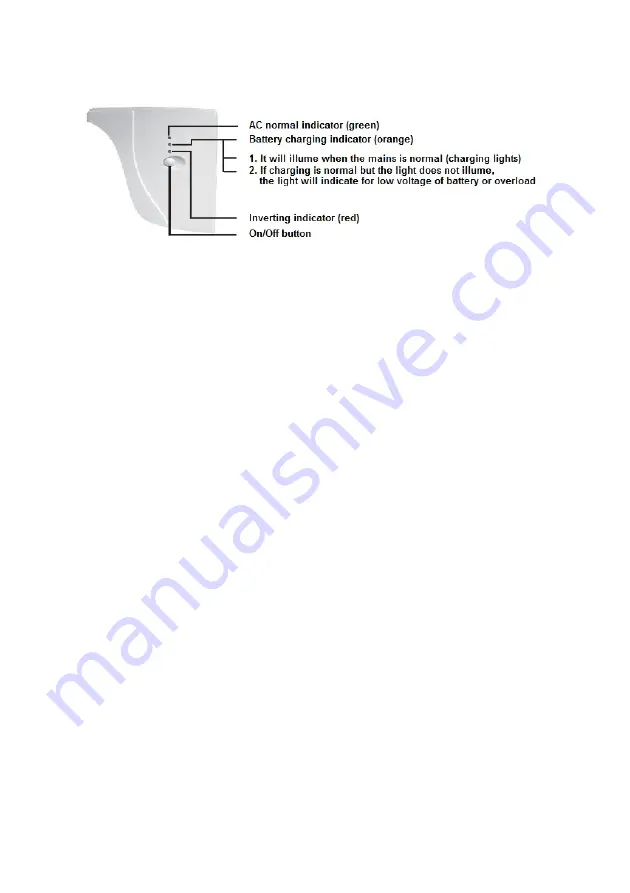
8 |
NEDERLANDS
Model: 720/1000/1200VA
7.0 Installatie en ingebruikname
1.
Schakel de apparatuur uit (bijvoorbeeld een computer)
2.
Installeer de UPS op een geschikte plek (zie hoofdstuk 2)
3.
Sluit de apparatuur aan op de UPS.
4.
Steek de stekker in het stopcontact (zorg voor een goede aarding).
5.
Verbinden met het lichtnet: druk de schakelaar op het paneel in om de UPS in te
schakelen, de groene en de gele LED lichten op; daarna kunt u uw computer
enz. inschakelen.
6.
Accumodus: druk de schakelaar op het paneel in om de UPS in te schakelen; de
rode LED licht op; daarna kunt u uw computer enz. inschakelen.
Opmerking:
1.
Schakel onder normale omstandigheden de UPS niet uit en laat de accu
opladen.
2.
Bij een storing in het lichtnet schakelt de UPS over naar de accumodus. Sla
belangrijke documenten tijdig op.
8.0 Onderhoud
8.1 Preventief onderhoud
Preventief onderhoud zorgt voor een langere levensduur van de UPS. Controleer
maandelijks de UPS middels de volgende stappen:
1.
Schakel de UPS uit;
2.
Zorg er voor dat het luchtrooster vrij is;
3.
Zorg er voor dat het oppervlak van de UPS vrij van stof is;
4.
Controleer of alle stekkers goed aangesloten zijn;
5.
Controleer of de UPS vochtvrij is;
6.
Schakel de UPS in;
7.
Laat de UPS ongeveer 5 minuten in de accumodus werken. Als U in deze
periode geen alarmsignaal hoort, werkt de UPS normaal; Indien er wel een
alarmsignaal wordt afgegeven, raadpleeg dan de winkel voor hulp.
Summary of Contents for EW3940
Page 1: ...EW3940 41 42 43 Line Interactive UPS with AVR...
Page 2: ...EW3940 41 42 43 Line Interactive UPS with AVR...
Page 13: ...EW3940 41 42 43 Interakt v Vonali UPS AVR funkci val...
Page 26: ...EW3940 41 42 43 Line Interactive UPS met AVR...
Page 39: ...EW3940 41 42 43 Line Interactive UPS con AVR...
Page 52: ...EW3940 41 42 43 Sai Interactivo con AVR...
Page 65: ...EW3940 41 42 43 UPS de linha interactive com AVR...
Page 77: ...EW3940 4142 43 Onduleur Interactif avec AVR...
Page 84: ...8 FRAN AIS 6 0 DEL UPS hors ligne Model EW3940 Model EW3941 EW3942 EW3943...
Page 91: ...EW3940 41 42 43 Line Interactive USV mit automatischem Spannungsregler...
Page 104: ...EW3940 41 42 43 Zasilacz UPS typu line interactive 650 VA z wtyczk Schuko...
Page 119: ......
Page 120: ......
















































