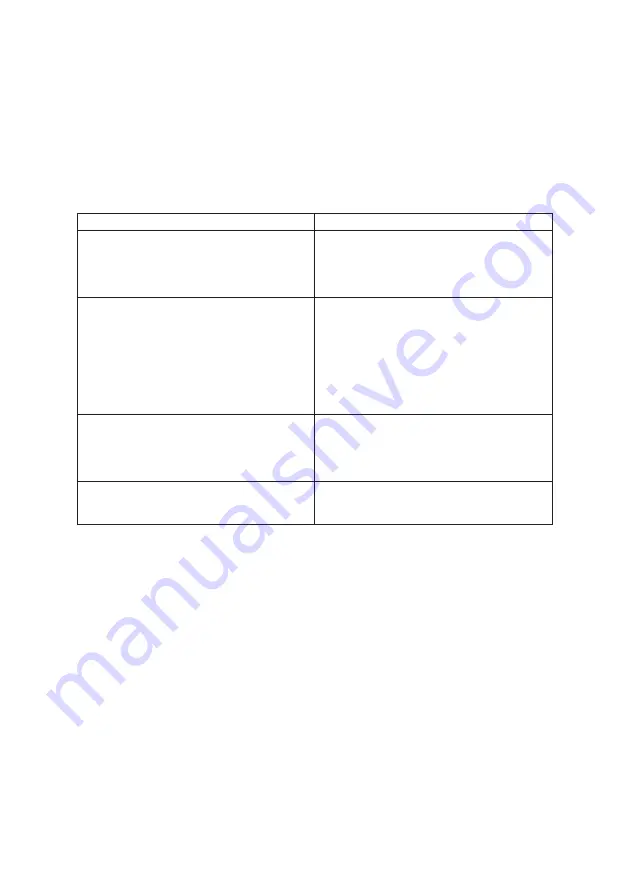
9 |
ENGLISH
8.3 Handling of abnormity
The UPS can serve and provide protection to users' equipment, but if there is
something abnormal, please turn to local UPS dealer for help, avoiding unnecessary
damage to the UPS.
When the UPS has the following problems, please follow the Steps below and if the
problem still cannot be solved, Please contact the local dealer.
Phenomenon
Trouble Shooting
Battery fails to supply power.
Check whether the battery
isn't charged enough?
Check whether the UPS is
turned on correctly?
UPS doesn't turn to AC (the input
plug of the UPS has been plugged
into the AC socket and AC is normal,
and the“on/off” button has been
pressed, but the AC indicating light
is not bright and the alarm beeps.
Check whether the fuse is broken?
The fuse is placed on the UPS back
panel or near the AC input
After disconnecting the AC plug, put out
the fuse and check whether the fuse is
broken, if so, please replace it with a new
fuse.
When AC fails, the computer
doesn't work.
When AC is working normal, please turn
on the UPS and charge the battery for at
least 10 hours. Please be sure the load is
connected to the correct output
AC output is normal, but the alarm
beeps.
AC is over voltage or low voltage.
Summary of Contents for EW3940
Page 1: ...EW3940 41 42 43 Line Interactive UPS with AVR...
Page 2: ...EW3940 41 42 43 Line Interactive UPS with AVR...
Page 13: ...EW3940 41 42 43 Interakt v Vonali UPS AVR funkci val...
Page 26: ...EW3940 41 42 43 Line Interactive UPS met AVR...
Page 39: ...EW3940 41 42 43 Line Interactive UPS con AVR...
Page 52: ...EW3940 41 42 43 Sai Interactivo con AVR...
Page 65: ...EW3940 41 42 43 UPS de linha interactive com AVR...
Page 77: ...EW3940 4142 43 Onduleur Interactif avec AVR...
Page 84: ...8 FRAN AIS 6 0 DEL UPS hors ligne Model EW3940 Model EW3941 EW3942 EW3943...
Page 91: ...EW3940 41 42 43 Line Interactive USV mit automatischem Spannungsregler...
Page 104: ...EW3940 41 42 43 Zasilacz UPS typu line interactive 650 VA z wtyczk Schuko...
Page 119: ......
Page 120: ......











































