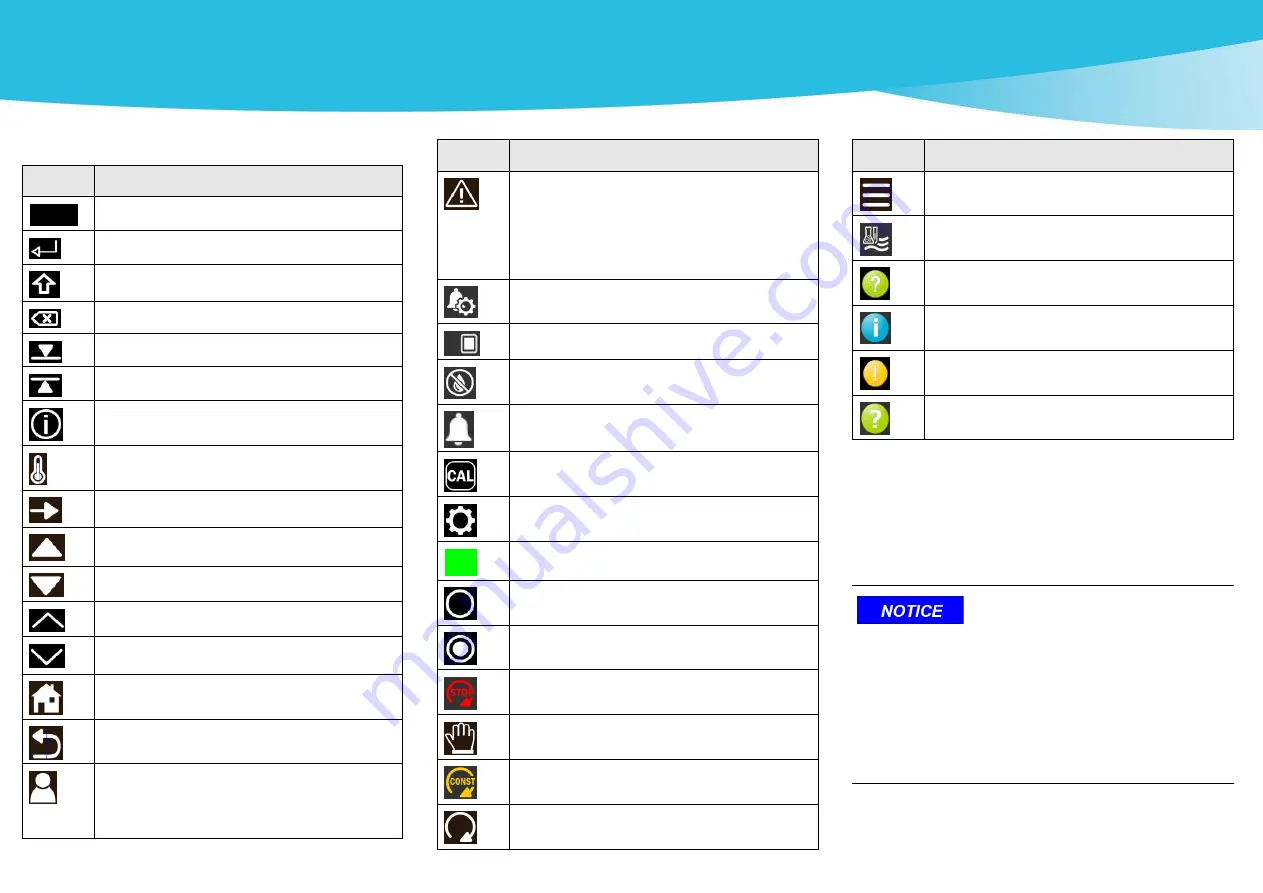
2/4
Display and symbols
Password protection
To protect against unauthorized or accidental incorrect
operation, the Blu-Sentinel SE electronics module works with
three password levels.
Depending on the user administration configuration (see Inst-
ruction Manual Chapter 6.3.8 “Menu “User administration””),
three user levels with different rights are available. You can en-
ter either a locking code or a password. The currently logged in
user is also displayed in this screen. If the locking code entry is
corrected, the pattern is displayed in green. If an incorrect lo-
cking code is entered, the pattern is displayed in red. If the user
data can no longer be found, please contact your service part-
ner.
Symbols
Meaning
Numeric keypad
Enter key - save entry
Upper-case character keypad
Delete previous keypad entry
Limit value Min. 1/2 not reached
Limit value Max. 1/2 exceeded
Menu Information
Temperature display
Setpoint controller
Dosing on (raise/positioner open)
Dosing on (reduce/positioner closed)
Raise value
Reduce value
Change main menu
Switch to previous screen
Logout and Login levels
Level 1 = white symbol
Level 2 = green symbol
Level 3 = blue symbol
1 2 3
Message/error active
Press the symbol to open the message window.
Yellow symbol = alarm that cannot be ack-
nowledged is active
Red symbol = alarm that can be acknowledged is
active or error message is active
Menu Alarms
Digital input active
Sample water Stop
Alarm active (1 to 8)
Change calibration menu
Change settings menu
Acknowledgment button
Selection disabled
Selection enabled
Controller Stop
Controller manual mode
Controller constant
Controller automatic mode
Symbols
Meaning
DI
ACK
System menu
Menu/Measurements display
Confirmation prompt
Information
Note
Abort/Close
Symbols
Meaning




