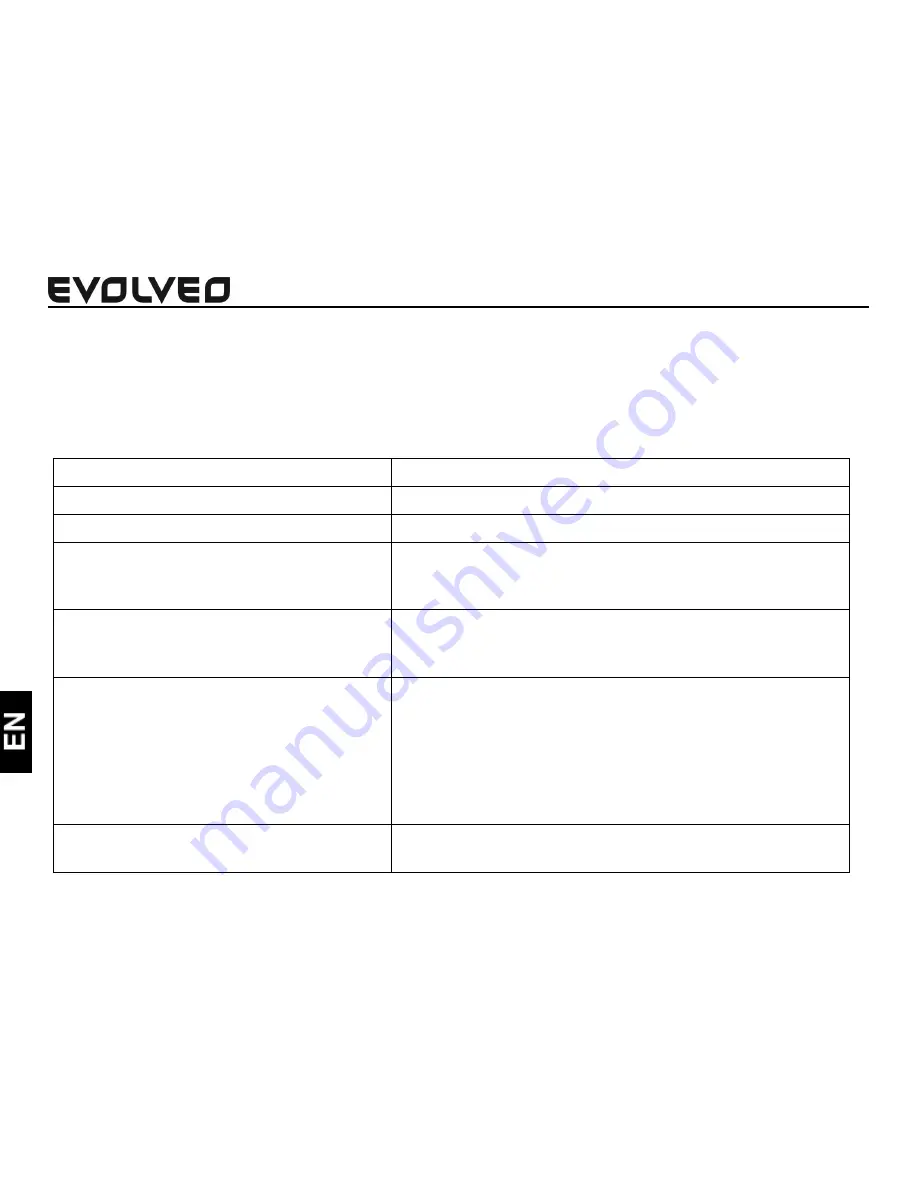
66
device usually, the same way you
work with the hard disc.
Note:
Try to find out what caused the device freezing and next time try to avoid the problem
file/application (if freezing was caused by it).
Troubleshooting
Problem
Solution
The tablet can´t be switched on
Check if the battery is recharged.
The tablet gets turned off during running Recharge the battery by recharging adaptor.
The sound can´t be heard
Check if you haven´t muted the sound; the play file that
you want to play can also be damaged or check right
inserting of the earphones into the tablet.
The files can´t be copied into the tablet
You must allow Mass storage in the tablet.
Check if you have enough place in the tablet, if the USB
cable is all right.
The Wi-Fi connection can´t be made
Check your Wi-Fi router. Make sure that you have the Wi-
Fi in your tablet allowed. Try also other devices, e. g.
Smartphone or laptop, if the problems with the access to
your Wi-Fi persist. If the connection is functional choose
the same connection also for the tablet. Check if you are
in the Wi-Fi network coverage and if the configuration is
correct.
The tablet isn´t in standard
Reset the tablet to the “Default settings” or turn the
tablet off and on. Make a backup copy of your data before


































