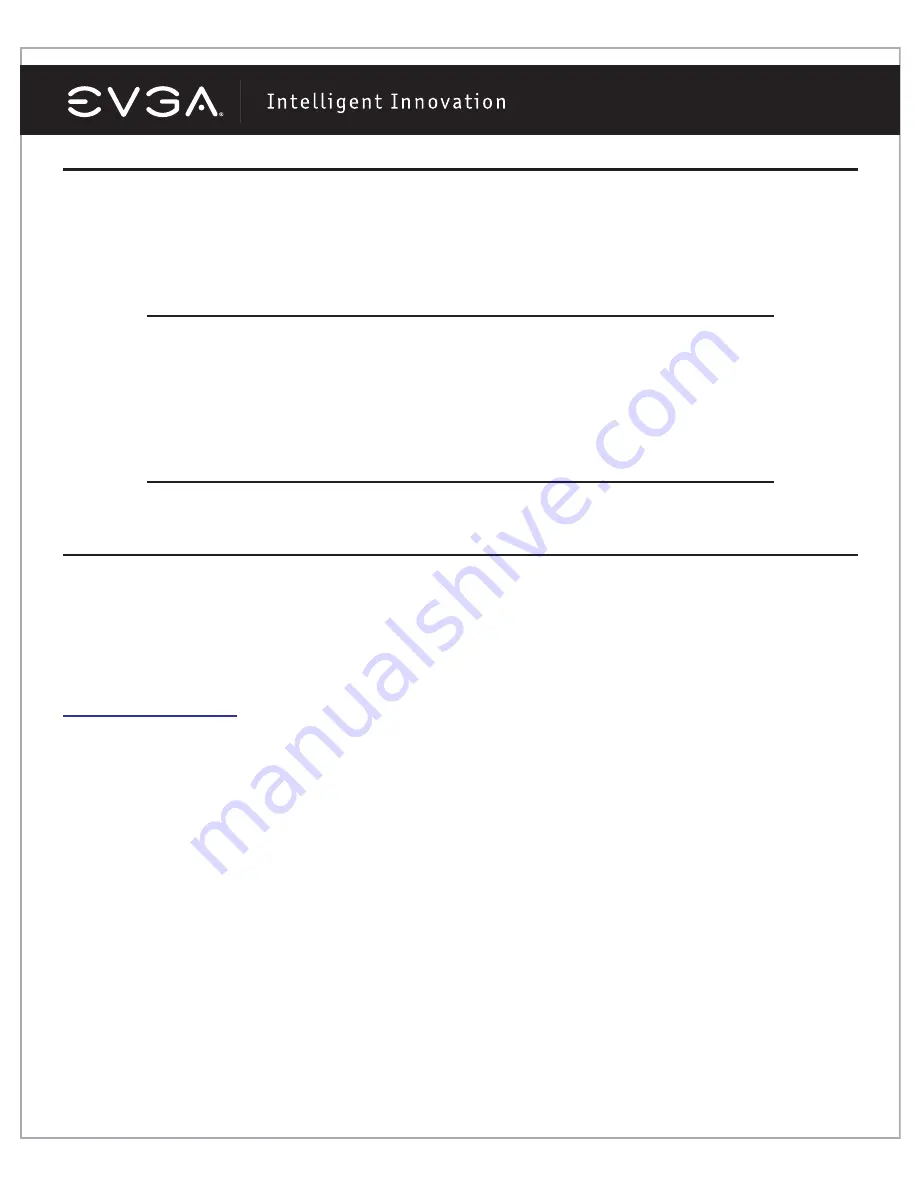
12
Quick Fixes
(continued)
Problem:
How do I enable the DVD playback feature?
Cause:
The video card can output DVD’s in conjunction with a DVD hardware or software
rendering application such as PowerDVD™ or WinDVD™.
Solution:
Verify that the add-on hardware DVD decoder is compatible with the graphics
card or that the DVD software rendering application is installed properly and/or updated.
Problem:
My HTPC’s monitor’s sides are cut-off.
Cause:
This problem is called “overscan” and some DLP / Plasma / LCD TVs have options
to compensate for “overscan”. Please refer to your TVs mfg. or manual on whether or not
you have this option.
Solution:
Make sure you have the latest Nvidia Forceware drivers for your video card and
that your HTPC monitor is setup properly in the Nvidia Forceware driver settings.
Default BIOS Settings
If for any reason you made changes to your BIOS settings and your system is unstable, change
the BIOS back to its default settings.
Note: For problems not listed in this document, please go to the EVGA Knowledge Base at
http://evga.com/FAQ


































