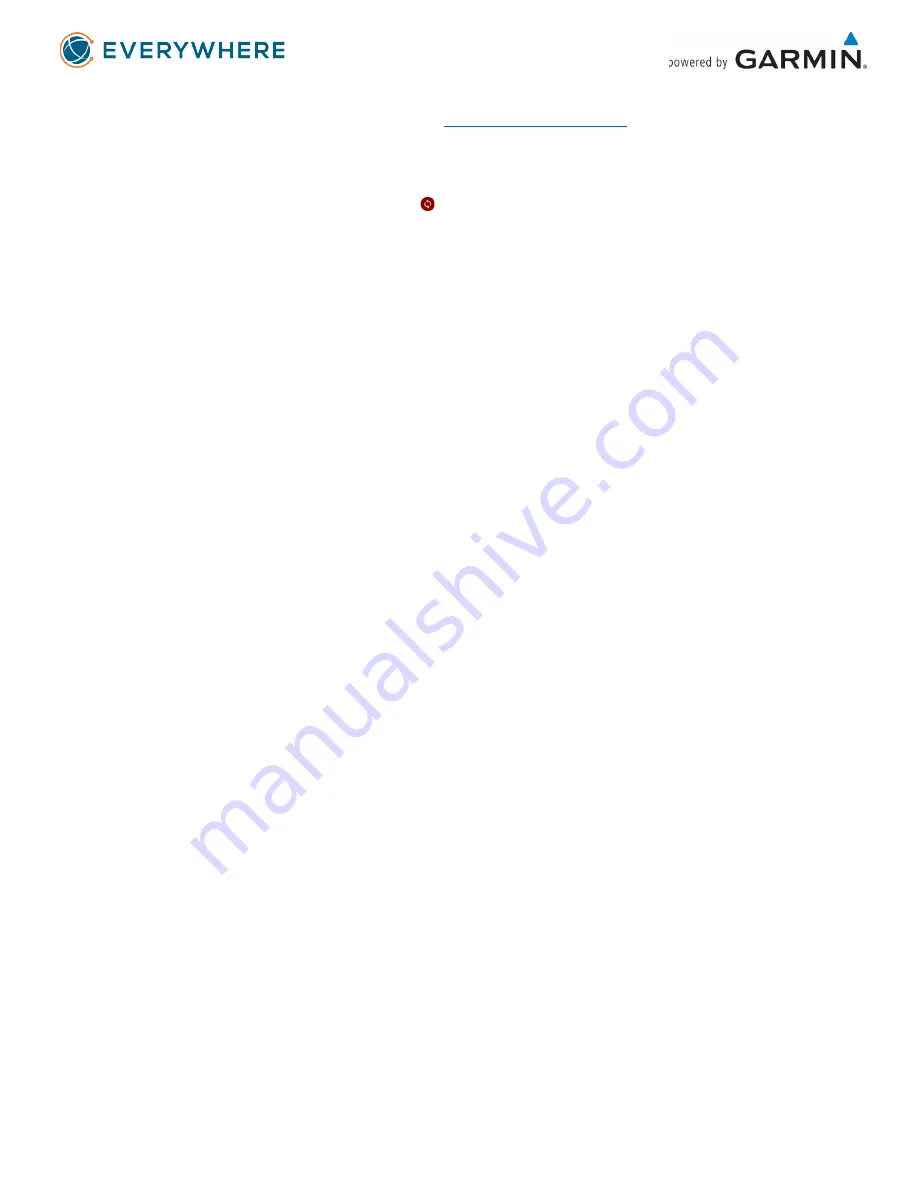
9
2.
Log into your EVERYWHERE Hub account (
) with your username and
password
3.
Under the main menu, select Devices
4.
Find your inReach Mini and select it to open the Device Details screen; on the top left of the box,
there will be a red or green Sync icon ( ) – a red icon means that a sync is required, whereas a
green icon indicates that a sync is not required (but may be done regardless)
5.
Click on the Sync icon
a.
If you have not previously synced, a Download option appears – click on Download and
install the app and accept the terms
b.
If you have previously installed the Sync app, it will automatically launch
6.
Enter your Mini’s IMEI and Auth Code, which may be found on your inReach Mini under System
=> About this Device, or may be found on the Device Details screen on the EVERYWHERE Hub,
under the Iridium section
7.
If necessary, click on the Sync icon
TIP:
If you receive the error “Failed to read server response.”, the IMEI/Auth Code entered does not
match the IMEI/Auth Code on the device. Log out of the sync tool and log back in with the correct
IMEI/Auth Code.
Remote Control
You can access some inReach Mini features using another compatible device with ANT+
®
wireless
technology, such as the fēnix
®
watch. You can use remote control to view incoming messages, send
preset messages, start and stop tracking, and initiate or cancel an SOS.
NOTE:
You must enable ANT+ before pairing your device (see
Data Use and History
Viewing Data Use
You can view the number of messages, preset messages, and track points sent during the current billing
cycle. You can also view the details of your current data plan and check for data plan updates. The data
use counter resets automatically at the beginning of each billing cycle.
From the main menu, select
Utilities
>
Data Use
.
Resetting the Data Use Counter
You can reset the data use counter to monitor your usage.
From the main menu, select
Utilities
>
Data Use
>
Reset Counter
.
Summary of Contents for Garmin inReach MINI
Page 20: ......






































