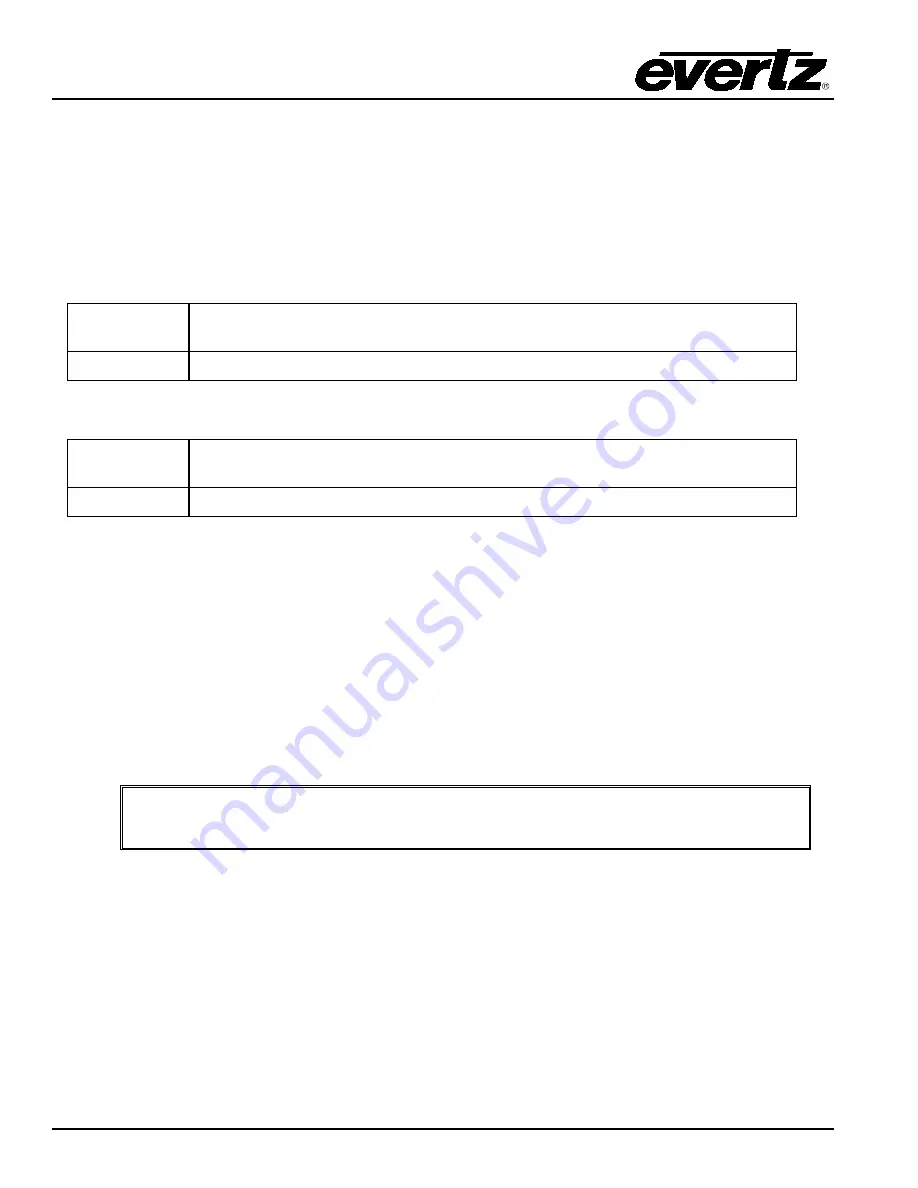
7800/7700 MultiFrame Manual
7812UDXD Series 3G/HD Up/Down/Cross Converter with Simultaneous Dual Format Outputs and AES I/O
Page - 50
Revision 1.1.1
6.12.1. Slew Settings
6.12.1.1. Slew Limits
There are individual controls for
H Slew Rate Limit
and
V Slew Rate Limit
. When enabled, these
controls process sharp spatial transitions so that ringing around such transitions are minimized. When
disabled
, the edge processing is disabled.
The
H Slew Limit
control manages sharp horizontal edge transitions.
Enable
Enables the H Slew Rate Limiting so that ringing around sharp horizontal edge
transitions are minimized.
Disable
H Slew Rate Limiting is disabled.
The
V Slew Limit
control manages sharp vertical edge transitions.
Enable
Enables the V Slew Rate Limiting so that ringing around sharp vertical edge
transitions are minimized.
Disable
V Slew Rate Limiting is disabled.
6.12.2. Colour Controls
6.12.2.1. Panel Colours
There are three menu items used to set the default side panel colours. Panel colours are used to fill any
“un-used space” in the output image raster when specific aspect ratio conversions are performed (i.e. side
panels generated on the left hand and right hand side of an image when converting 4:3 to 16:9). There
are individual controls for R, G and B components of the side panel.
R:
Sets the value for the R component of the default side panel colour with a range of 0 to 255.
G:
Sets the value for the G component of the default side panel colour with a range of 0 to 255.
B:
Sets the value for the B component of the default side panel colour with a range of 0 to 255.
The user can use a standard colour picker such as is available in Microsoft Paint to
determine the desired colour values.
















































