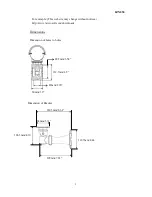Reviews:
No comments
Related manuals for NeVio EZN850

Multi Gas Clip Simple Plus
Brand: Gas Clip Technologies Pages: 20

ASL
Brand: M-system Pages: 3

VESDA VLP
Brand: Xtralis Pages: 2

SVD-4120A
Brand: Samsung Pages: 2

DSC-923W
Brand: THOMSON Pages: 19

Aurora S3500
Brand: INIM Pages: 4

TA430D
Brand: Tasco Pages: 24

H500-BK
Brand: EISST Pages: 15

EB8160
Brand: Ecco Pages: 4

F004
Brand: Tamron Pages: 2

Med Touch Series
Brand: Powerex Pages: 56

ZT-Mains-H5
Brand: Zeta Pages: 3

Versa'larm VA01A
Brand: Alderon Industries Pages: 4

XL-ICA-105M2
Brand: XtendLan Pages: 46

ISS 2000
Brand: Intova Pages: 2

IDC-757IR
Brand: Intellinet Pages: 11

i60A
Brand: Nissin Digital Pages: 26

WDEDX-768AI-VD
Brand: Okina USA Pages: 31