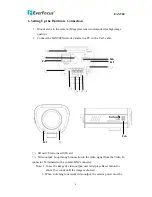EAN900
9
3. Assign IP Address
Please install IP utility software from CD before you go through the following
process. Please note the following procedures are an example according to EAN900
default values. These values may vary with your network system. Please consult your
ISP or network administrators for more detail of network setting reference.
IP utility (in supplied CD) is a recommended tool to assign IP address. The default
network setting is
DHCP.
Once login to EAN900, you can change TCP/IP setting for
your own environment.
1. Active IP Utility.
2. Click “Find Devices” button.
This helps to automatically obtain the EAN900 network configuration details including
Mac Address, Machine Name, Machine Type, IP Type, Subnet Mask, Gateway Address,
DNS1 Address, and DNS2 Address.