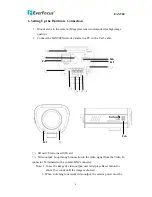EAN900
5
re-plugged.
○
,
3
Ethernet RJ-45 port: Connect to LAN via this standard RJ-45 connector.
Optional: This socket can also be used to power via PoE (Power over
Ethernet)
Yellow indicator light: On means 100Mbps, Off means 10Mbps.
Green indicator light: On means link, flicking means active, Off means link
fail.
○
,
4
Reset: Loading factory default configuration by pressing the button, which is
inside this hole. Please insert the keen-edged device to the hole for 10 seconds.
○
,
5
Power LED: There are five kinds of LED flash mode. The cycle of LED
flash is one second. The duration of each single bit is 0.1 second. LED display is
represented by number 0 & 1; 0 means light on, 1 means light off.
System Status
LED Flash mode
Power ON
1111111111
Power OFF
0000000000
SD card formatting
1101100000
SD card is inserted
0111111111
Firmware updating
0101010101
○
,
6
Alarm: Connect to Alarm In/Out device.
○
,
7
RS485 (+-): Functionality reserved.
○
,
8
GND: Ground pin.
○
,
9
Power 12VDC: Connect with power adaptor.
○
,
10
Audio In: 3.5mm stereo socket for line-in signal.
○
,
11
Audio Out: It can be connected to an active speaker with a built-in amplifier
or a pair of headphones. A 3.5mm audio connector must be used for the audio out.
○
,
12
Microphone: A built-in microphone used to receive audio message.
○
,
13
Internal sensor: Day/Night switch sensor.
○
,
14
Auto iris lens connector
This connector is used to connect with the auto iris lens by a 4 pin male connector
Pin 1 Pin 2 Pin 3 Pin 4
Direct Drive Cnt- Cnt+ Drv+ Drv-
3.
Power on the EAN900 via plug in the Adapter or via PoE (Power over
Ethernet).
4
3
2
1