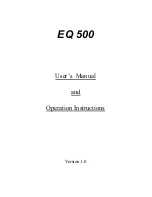E v e r F o c u s Electronics Corp.
••
EXPOSURE
1. There are four modes of exposure for you to set on the screen. Use
and to select the mode. The modes are: Electronics Shutter(ES),
Manual Exposure(ME), Flickerless(FL), and Auto Iris(AI).
2. You can do further setting on next page after selecting one of the
modes.
SWITCH SETUP
EXPPOSURE
ES
LINELOCK
ON
AWB
ON
DAY/NIGHT
ON
CAMERA ID
ON
xxxxxxxxx
LOAD DEFAULT
NEXT PAGE
EXIT
••
LINELOCK
1. This item is used to make the vertical phase of the camera video
signal matched to the phase of AC power.
2. Move the cursor to the LINELOCK parameter and press or
to select
ON
or
OFF
.
••
AWB
1. Normally the AWB( Auto White balance) is set to ON.
2. Just press or to change
ON
or
OFF
.
••
DAY/NIGHT
1. The camera is specially designed to have a clear black and white
picture under low light environment.
2. The default is DAY/NIGHT
ON
for you to install any place where
the light is varying. The camera will be Color and Black/White
switching automatically according the lighting.
10